Introduction
🚀 Welcome to the comprehensive integration guide for the Mojito SDK!
Introduction
The Mojito SDK (Software Development Kit) is a comprehensive set of tools and libraries provided by Mojito for developers to integrate and leverage various functionalities and services offered by the Mojito platform. This overview will provide an introduction to the four types of available SDKs within Mojito:
- Mojito-core-service
- Mojito-claim-management
- Mojito-auction
- Mojito-secondary-marketplace
Mojito-core-service
The Mojito Core Service SDK is a toolset Mojito provides for developers to easily integrate their applications with the core functionalities of the Mojito platform. It includes a collection of APIs that enable seamless communication between applications and the Mojito platform. With this SDK, developers can efficiently utilize features such as the secondary marketplace, claimable tokens, and auctions in their applications.
Installation Steps for Mojito Core Service SDK
To install the Mojito Core Service SDK in your TypeScript project, you have two options: installing via npm or updating your package.json file.
Option 1: Installing via npm
- Open your terminal or command prompt.
- Navigate to the root directory of your TypeScript project.
- Run the following command:
$ npm install @mojitoinc/[email protected]Option 2: Updating package.json
- Open your project's package.json file.
- Locate the "dependencies" section.
- Add the following line:
"@mojitoinc/core-service": "1.0.0-SNAPSHOT.9"- Save the package.json file.
For more details on installing the Mojito Core Service SDK, please see here.
Mojito-claim-management
The Mojito Claim Management SDK is a TypeScript project that simplifies the management of claimable tokens. It provides developers with tools and APIs to create and manage tokens, integrates with different wallet options, and allows customization of the user interface theme. By using this SDK, developers can streamline token management processes, enhance wallet integration, and customize the visual appearance of the claim management interface.
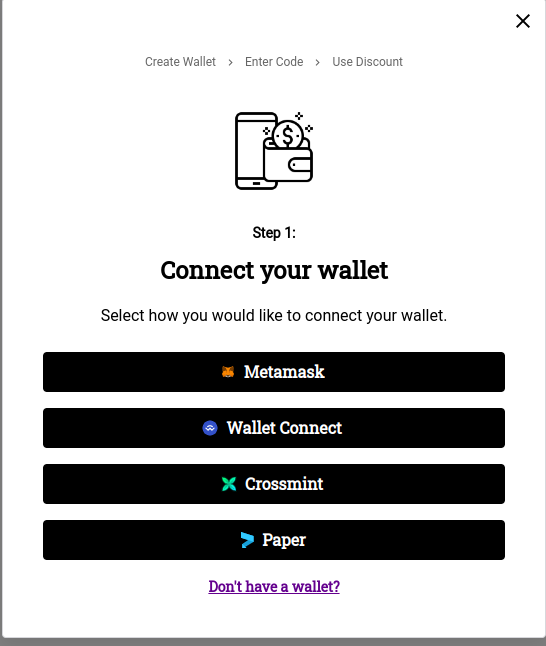
Installation Steps for Mojito Claim Management SDK
To install the Mojito Claim Management SDK in your TypeScript project, you have two options: installing via npm or updating your package.json file.
Option 1: Installing via npm
- Open your terminal or command prompt.
- Navigate to the root directory of your TypeScript project.
- Run the following command:
$ npm install @mojitoinc/[email protected]Option 2: Updating package.json
- Open your project's package.json file.
- Locate the "dependencies" section.
- Add the following line:
"@mojitoinc/claim-management": "1.0.1-SNAPSHOT.14"- Save the package.json file.
For more details on installing the Mojito Core Service SDK, please see here.
Mojito-auction
The Mojito Auction SDK is a TypeScript project that simplifies the integration of on-chain auctions into applications. It provides pre-built components like the product detail page, processing popup, and confirmation popup to enhance the user experience during auctions. Using this SDK, developers can seamlessly manage auctions, display product details, and provide real-time updates to users.
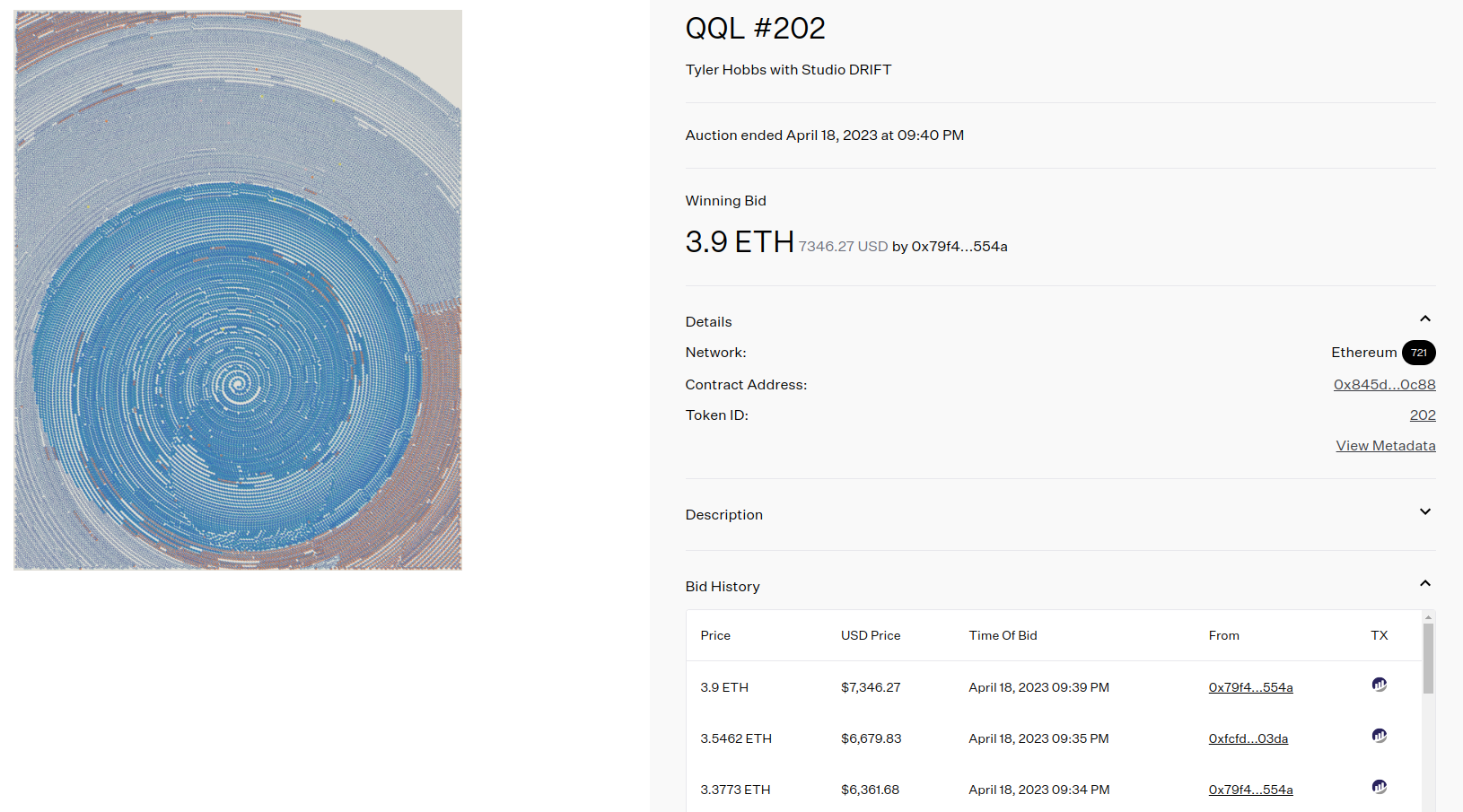
Installation Steps for Mojito Auction SDK
To install the Mojito Auction SDK in your TypeScript project, you have two options: installing via npm or updating your package.json file.
Option 1: Installing via npm
- Open your terminal or command prompt.
- Navigate to the root directory of your TypeScript project.
- Run the following command:
$ npm install @mojitoinc/[email protected]Option 2: Updating package.json
- Open your project's package.json file.
- Locate the "dependencies" section.
- Add the following line:
"@mojitoinc/mojito-auction": "1.0.0-SNAPSHOT.10"- Save the package.json file.
For more details on installing the Mojito Core Service SDK, please see here.
Updated 8 months ago
