API KEY
What is API key
API keys are used to authenticate and authorize requests made to an API. They help ensure that the entity making the request has the proper permissions to access the requested resources. It's is difficult to provide bearer token and bearer token will be expired after sometimes,so for that case we can use api key.
Step 1: Login To Mojito Admin
- To begin, log in to your Mojito Admin Dashboard using your assigned admin credentials. Once the dashboard loads and you see the first two letters of your organization displayed in the top right corner of the screen, you're ready to start.
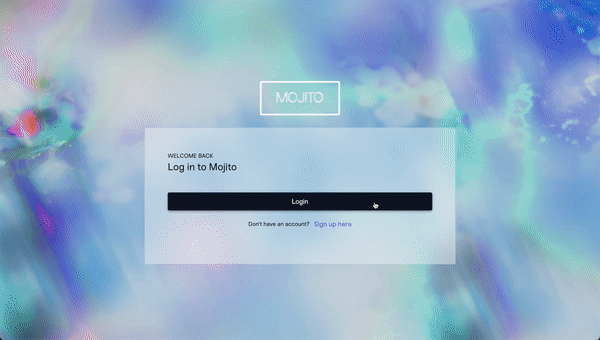
Step 2: Navigate to Settings
- To get started, click on the "Settings" tab located in the left navigation bar. Once the page loads, ensure that you're in the "Api key" sub-category.
- Here, you will find a list of all the created api key details in that organization.
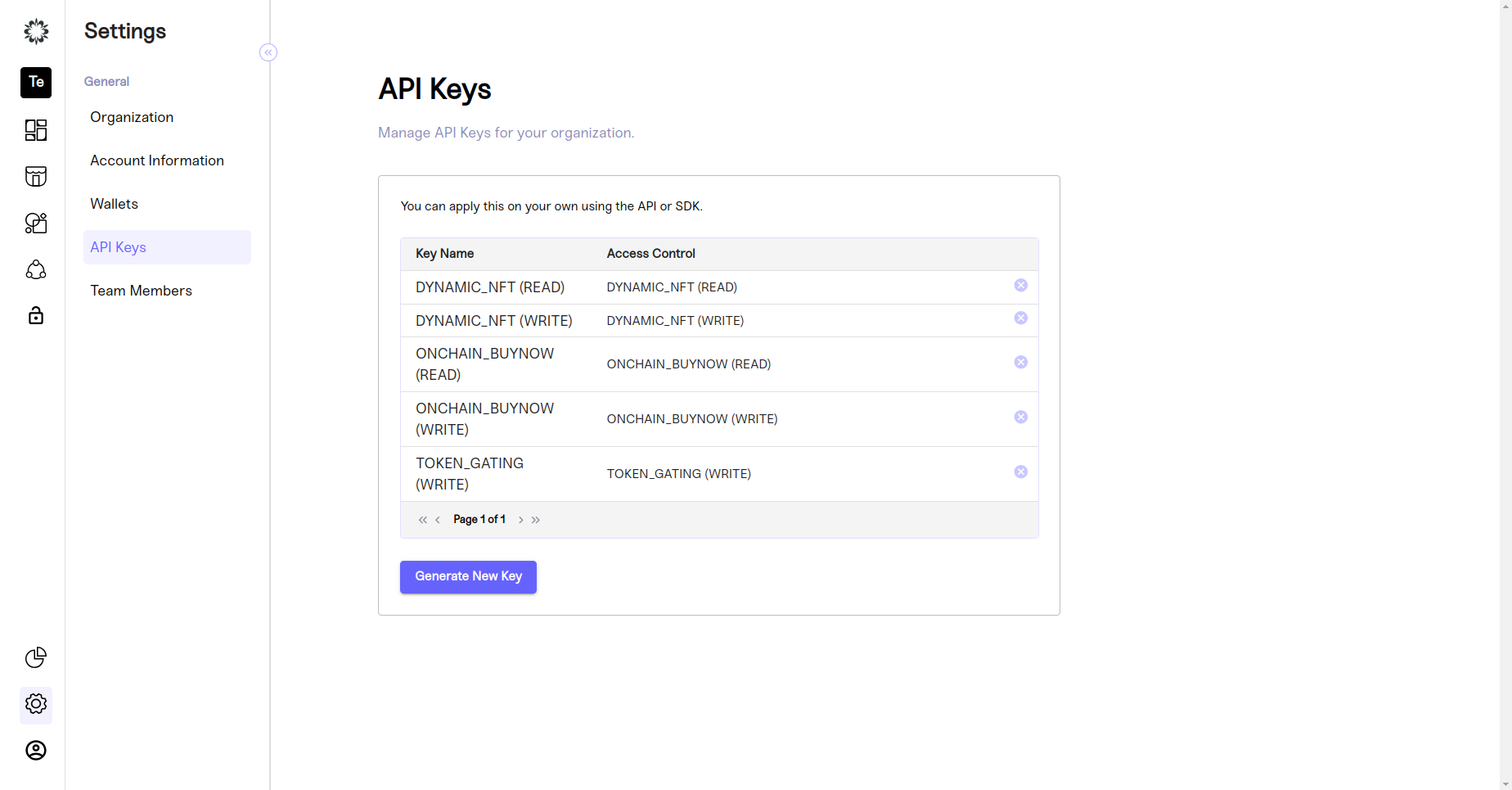
Step 3: Create API keys
- To create a api key to your organization's find and click on the "Generate api key" button. A pop-up window will appear, prompting you to add api key name and access controls.
- Tapping on Create key by giving api key name and by selecting single or multiple access controls, created successfully toaster will display and api key details will show in screen.
- we can use key for customers based on selected access controls, for example if we create api key by selecting all the access controls we can use key for all apis or if we create api key for any one of the access control, for other apis will throw a access denied message.
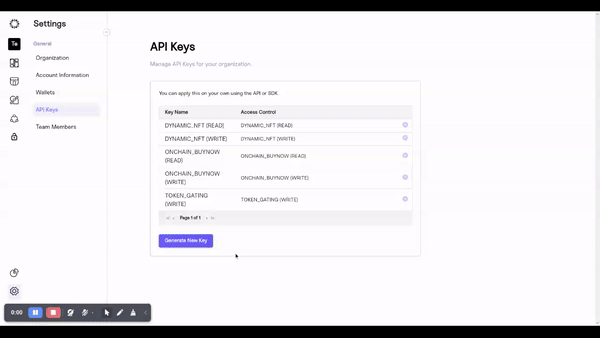
Step 4: Success pop
- By tapping on create key entering details, it will show the created pop up with all the details
- In created pop up only we can get the api key.By copying api key we can use key for customer apis instead of bearer token
- Example->Api key->lFCrK&Y(z46eGwiSs!FeUzK3HUOdm)ByQXAV@)cE
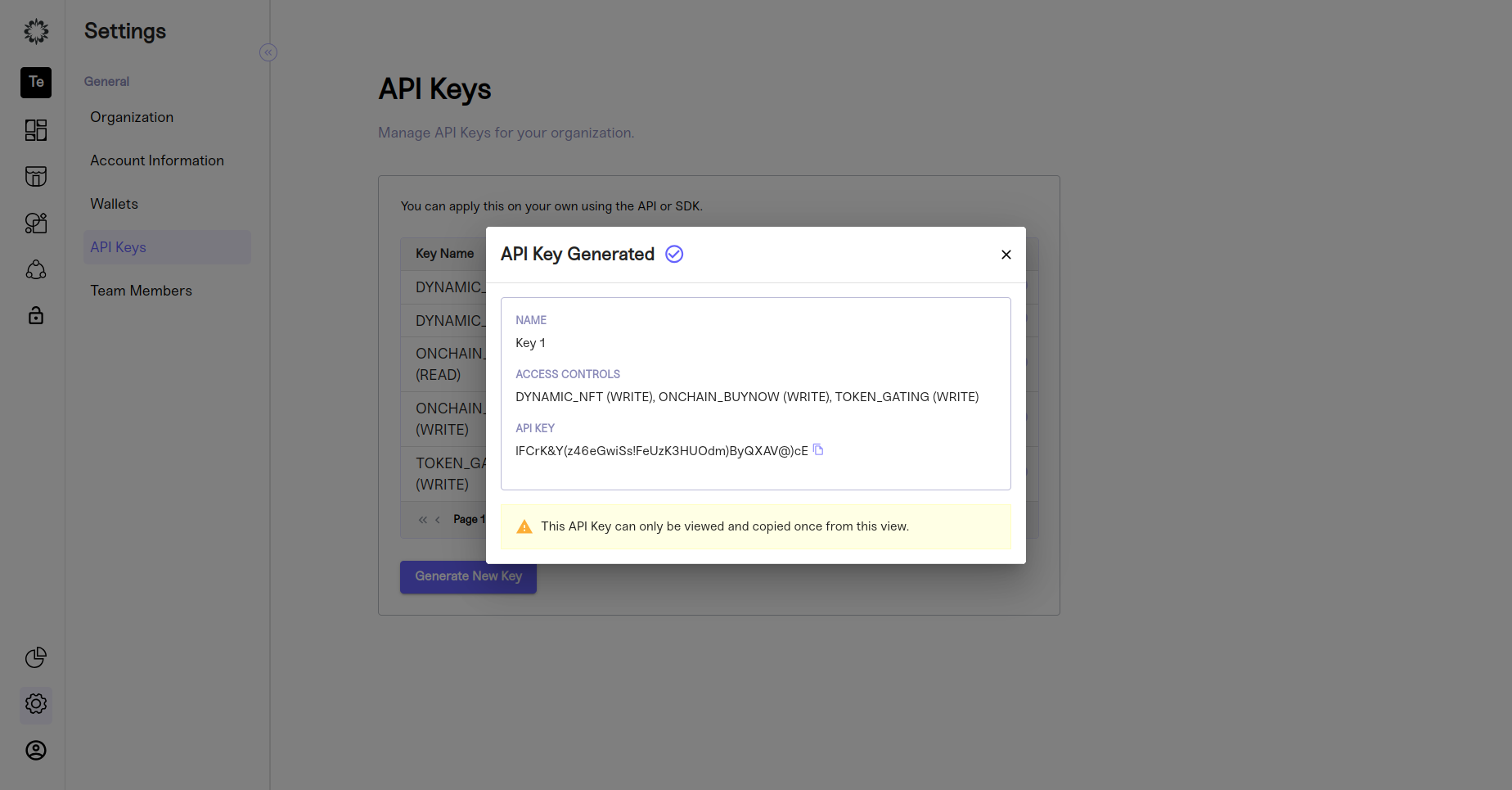
Step 5: Delete API key
- By tapping on X icon it will prompt you the delete api key pop up .By tapping on delete button you can delete the created api key
- once api key deleted toaster will show and key deleted from list
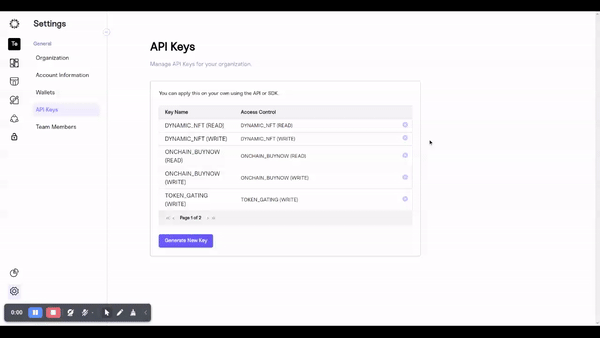
Updated 8 months ago
