Auction
What is an Auction?
NFT auctions are a sale process where owners or developers list specifically non-fungible tokens for sale to interested buyers. Subsequently, buyers could place their bids on the auction according to the price at which they want to buy the NFT. It is important to ensure that the bid is higher than the minimum price established by the seller. When the auction ends, the listed NFT will be sold to the highest bidder.
Auctions work by putting up an item for sale alongside setting a minimum price and a specific period for sale. Buyers have to place their bids on the concerned item according to the price they want to pay for the item. When the auction ends, the highest bidder could buy the item at the price they bid for it.
NFT Auction Example - Standard Approach
Following is one type of Standard Approach for Auction enabled for sale.
- Starting Bid - $50
- Start Date & Time 4/4/2023 0:00:00
- End Date & Time 4/4/2023 12:00:00
Let's say following are the different users buying on different intervals.
| Time of Buy | Username | Purchase Price |
|---|---|---|
| 4/4/2023 3:00:00 | User 1 | $100 |
| 4/4/2023 6:00:00 | User 2 | $200 |
| 4/4/2023 10:00:00 | User 3 | $300 |
This means that the starting Bid Price will increase by Placing Bid amount. When the auction ends, the highest bidder could buy the item at the price they bid for it.
👍Key note:
This approach involves starting the auction at a certain price and a specific period for sale. Buyers have to place their bids on the concerned item according to the price they want to pay for the item. When the auction ends, the highest bidder could buy the item at the price they bid for it.
General Terms and Definitions in Marketplace Auction
| Term | Meaning |
|---|---|
| Bidder or Buyer | An individual who participates in bidding activity to purchase an NFT in the marketplace. |
| Seller | An individual who sells an NFT via an auction in the marketplace. |
| Wallet Address | EVM compatible Public Wallet Address |
| Starting Bid | Starting Bid is the Minimum value price, which further extends the auction by bidding the amount. |
| NFT Contract Address | ERC721/1155 compatible smart contract |
| Token ID | Token ID refers to the unique identifier assigned to an NFT within its contract address and can be provided in a range. |
| Auctioneer | An auctioneer is a person or entity responsible for conducting auctions, setting prices, establishing bidding increments, and managing the sale of items to the bidder. |
Step 1: On this approach, Admin or Collection Owner can set auction to our smart contract with required parameters for any user to buy via Wallet.
After logging into your organization's dashboard, navigate to the “Collections” tab. Here you can create new Collection, manage or view draft and deployed Collections and edit settings for any collection.
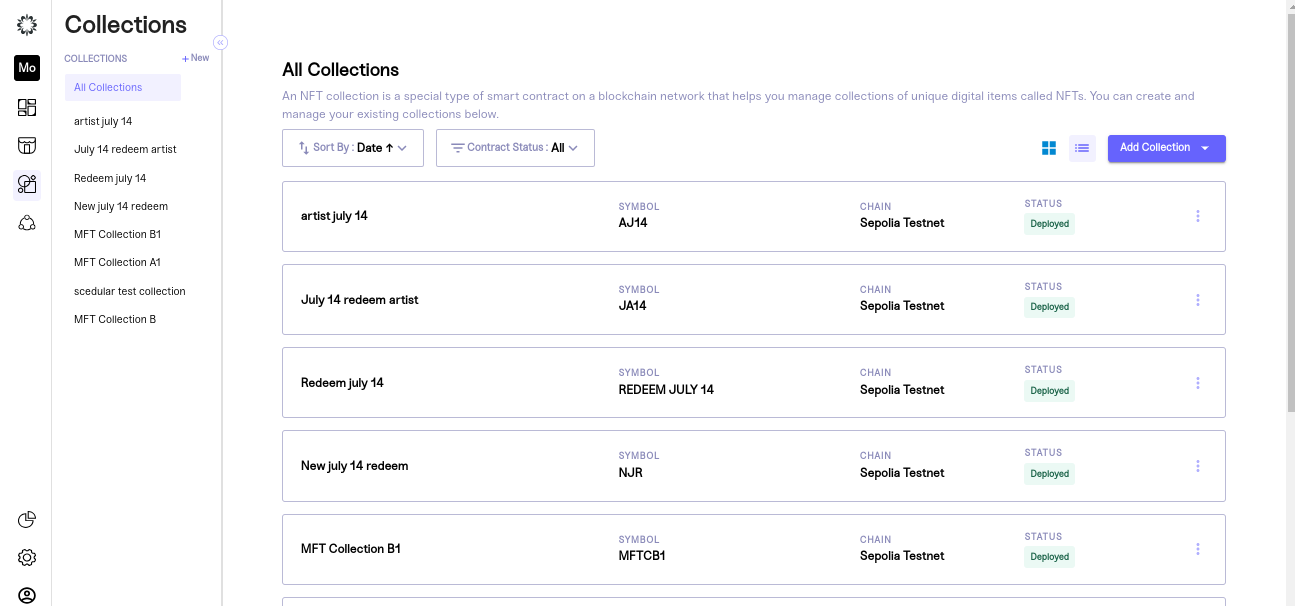
Step 2: Take any collection which is deployed state and redirect to drops and create a drop
To create a drop, click "New Drop". A pop-up will appear asking you to name the drop, pick a sale type, and set its status.
Be sure to choose “Sale” for a paid NFT drop and set the status as inactive so you can work on your draft. Once you are satisfied with your inputs click “continue” to edit your drop details.
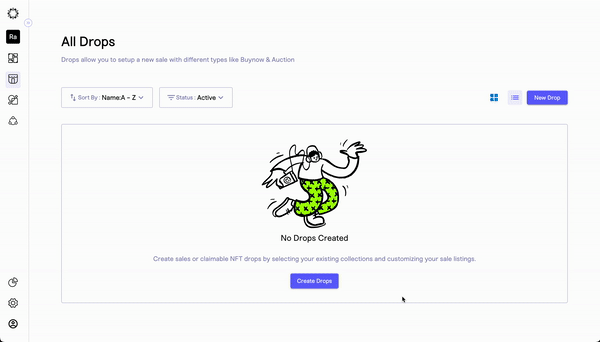
Step 3: Set Your Drop Settings
Your drop will be created as a draft and you will be taken to a new screen where your team can customize the settings. These settings include:
- Drop Details: create your customer-facing drop name, description, and sale status.
- Sale Settings: set the time period for the sale and payout address used to receive funds for items sold.
- Sale Limits: limit how many items a customer can mint and spend during your drop.
- Pre-Sale options: choose whether to enable a pre-sale time period and allowlist.
Once you have entered your desired settings, click "Save Settings". You will know that your settings have been successfully saved when you are redirected to the overview of your drop.
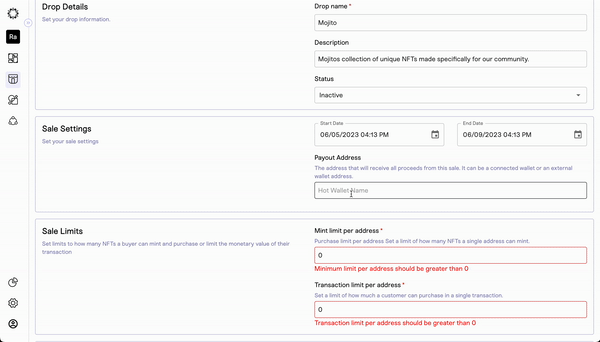
Step 4: Navigate to Listings and Add Items to Your Drop
After creating your drop, you can add listing items using our no-code tool. With this step, your team can build a multi-tiered drop that can be a single auction,
To get started, click the “add listings” button and wait for the listing settings page to load.
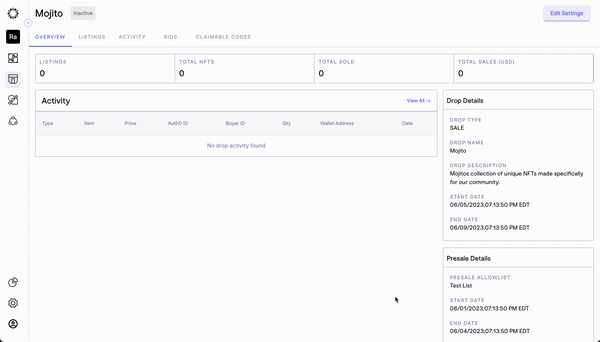
Step 5: Auction Setup & Configuration Details
After the page loads, you can start entering the settings for each item you add to your drop. This lets you set different start and end times for each item, and choose Buy now.
To add a listing item to your drop, you need to provide the following information:
Listing Details
Listing allows you to sell a single NFT or a group of NFTs on your platform. A listing can be considered as a higher or lower hierarchy depending on your selling strategy. Drops are at a higher hierarchy level than listings.
- Listing Name
- Description
- Start Date and Time
- End Date and Time
- Thumbnail Image
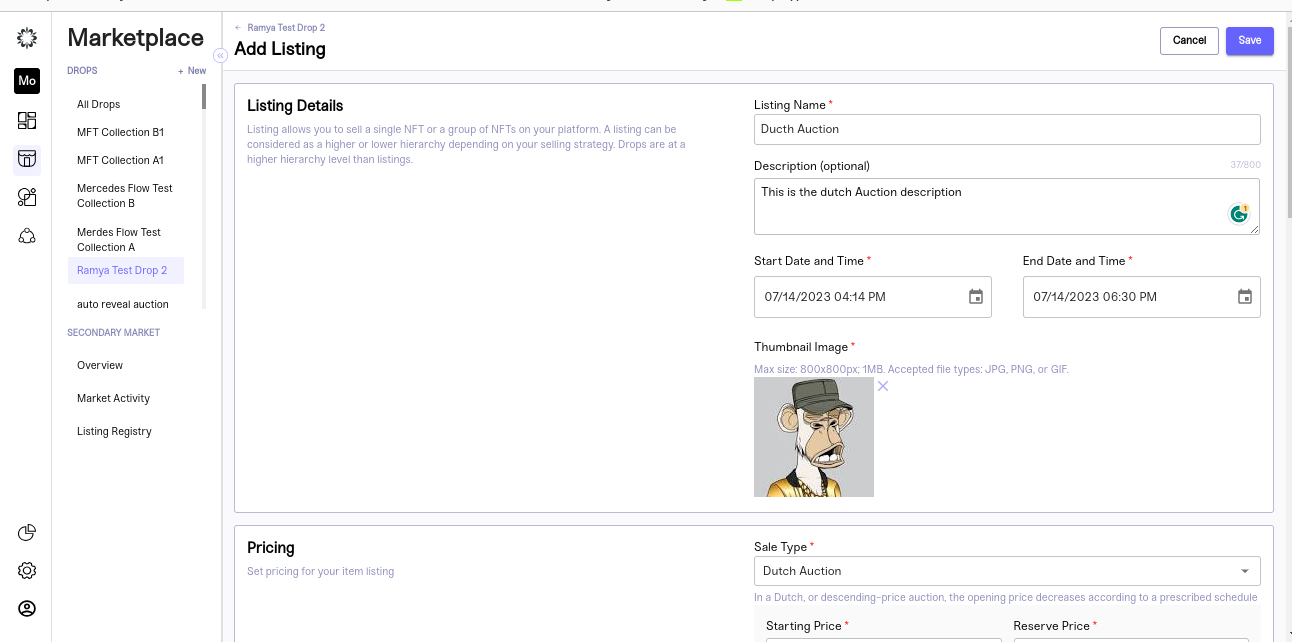
Pricing Details
Set pricing for your item listing
-
Sale Type- Auction
By setting a minimum price, sellers can remain confident that buyers won’t undervalue their items. Bidding typically starts below the reserve to draw in buyers and create an exciting atmosphere as bidders attempt to outbid each other until they hit the Reserve Price. At this point, the auction functions similarly to a classic auction and ends when they decide on the buyer willing to pay the most. Not only does this maximize financial returns for sellers, but it also promotes fairness and transparency throughout the whole process.
-
Starting bid
Starting bid is the maximum value price, which further extends the auction by decreasing the amount. Starting price is the initialization of the auction. The NFT is expected to be purchased more than the start price.
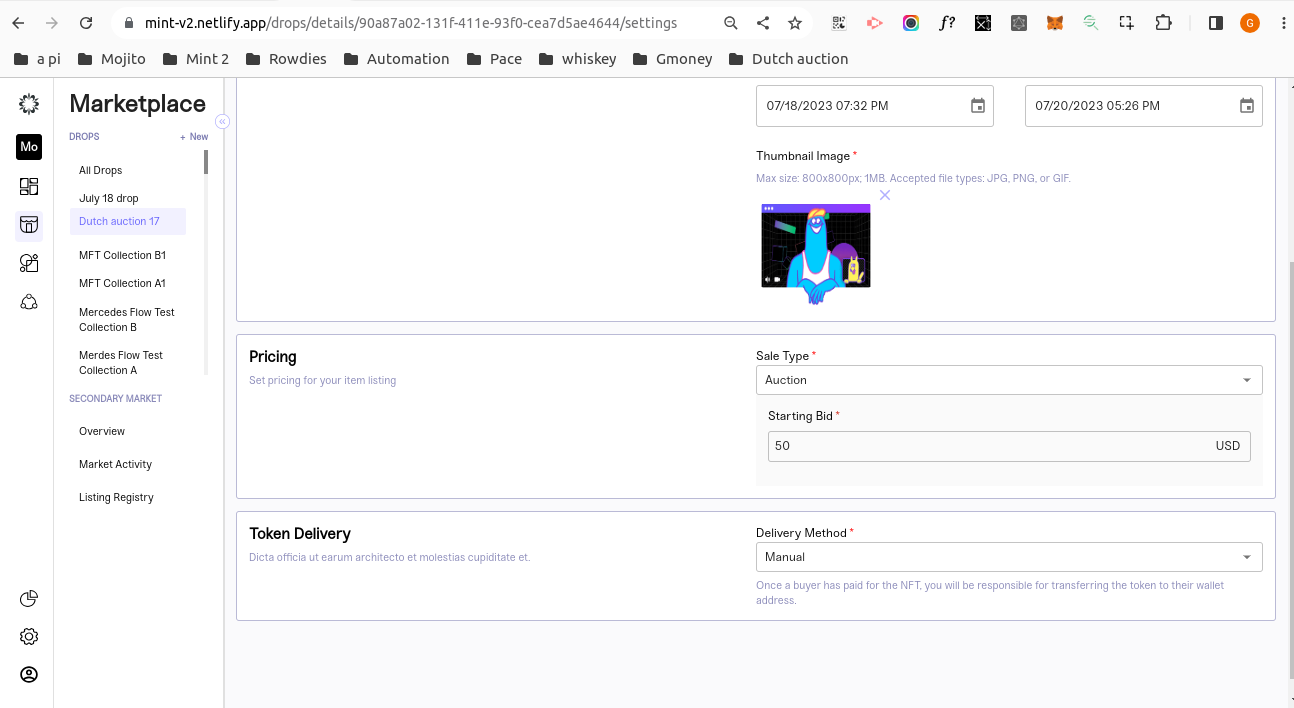
Token Delivery
Once a buyer has paid for the NFT, the NFT will be automatically transferred to their wallet address based on token delivery method choosen
- Manual Token Delivery-refers to a process in which the transfer or distribution of tokens is done manually by an individual or an entity rather than through an automated smart contract.
- Automatic Token Delivery refers to a process where the transfer or distribution of tokens is carried out automatically through the execution of smart contracts on a blockchain.
- "Randomized delivery" refers to a method of distributing tokens or rewards in a manner that introduces an element of randomness or chance. Instead of a straightforward, predictable distribution, randomized delivery uses a random process to determine which participants receive tokens or rewards.
Inventory
Select your tokens for the listing
You can select the tokens from inventory section. All the available collections you can see here when the delivery method is automatic.
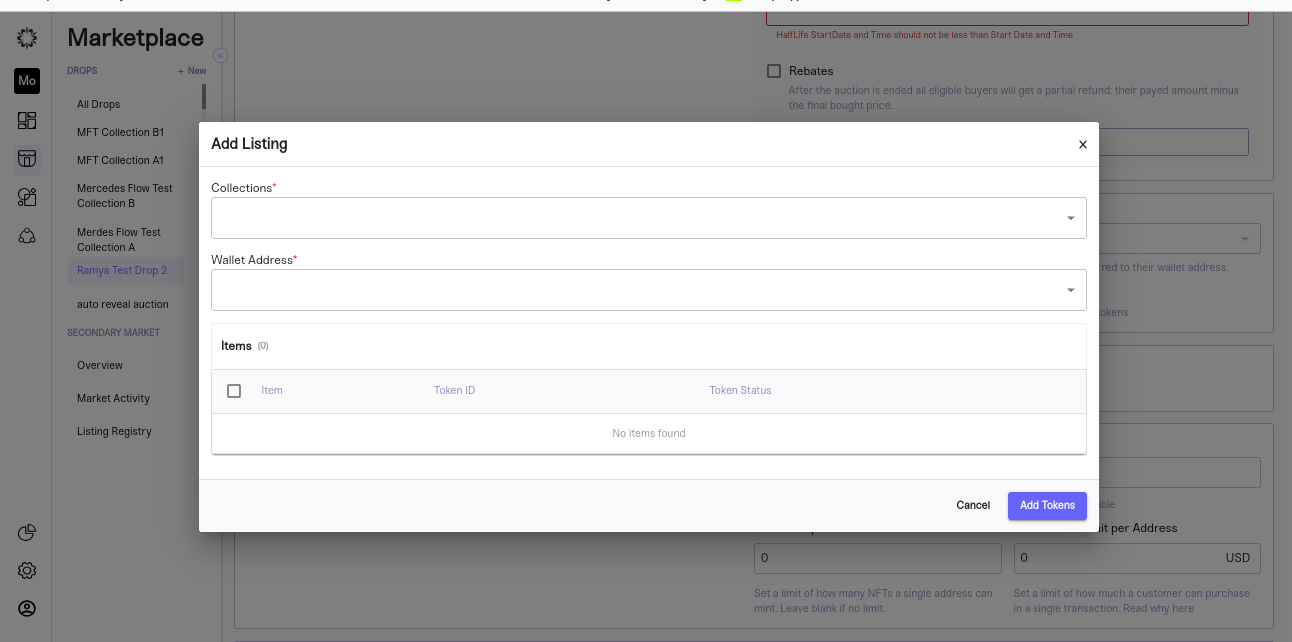
Step 6: Review and Save
It's essential to review your settings to ensure everything is correct and your drop is executed with no hiccups.
To review the drop, follow these steps:
- Review your listing details and token delivery settings to ensure they are correct.
- Review your overview and drop settings to ensure they are correct.
Once you are satisfied with your inputs, go to your Listing settings and change your sale status to active. This will ensure your sale is executed according to your inputs and your community can purchase their favourite items.
Step 7: Edit listing
- Once auction listing created,seller cannot able to edit the listing name and sale type,the fields should be disabled
- seller can able to edit the listing details,pricing details,allowlist,token delivery and inventory details
Step 8: Overview
Our all-in-one activity dashboard offers a centralized hub that empowers brands to effortlessly view and analyze relevant data for their sales events. Our streamlined approach eliminates the need to navigate through multiple platforms or sift through complex spreadsheets, providing brands with everything they need in one place for efficient management of their sales events. With our dashboard, brands can confidently make data-driven decisions and maximize their sales potential.
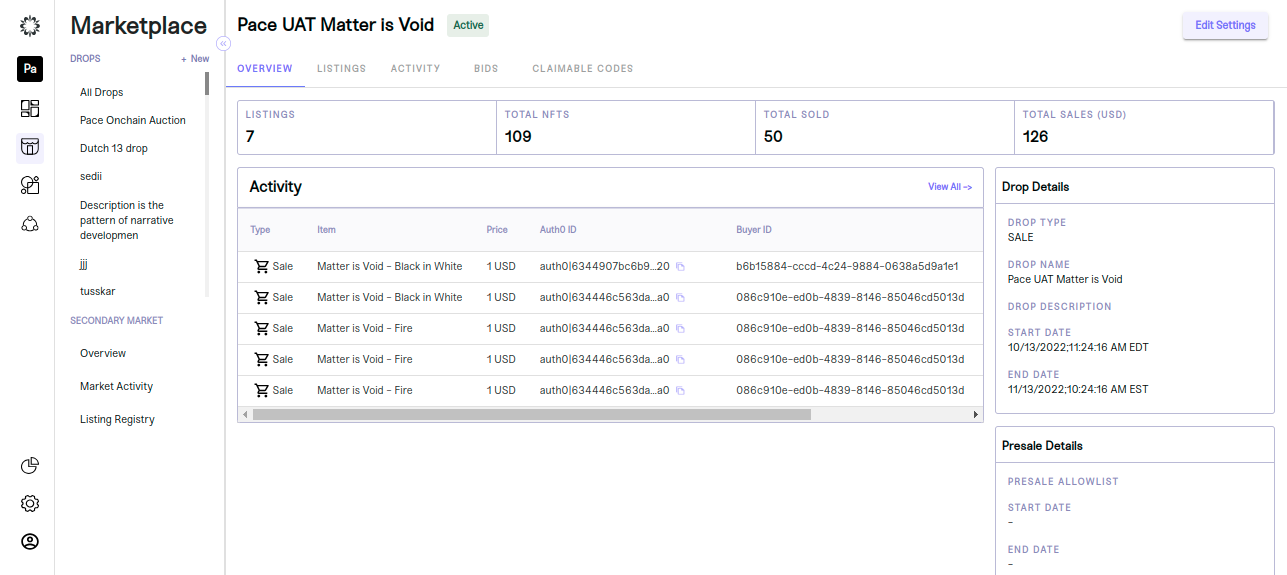
Step 9: Activity
An overview of the drop will appear and you will see details about “Listings, total NFTs available, total NFTs sold, and total revenue in USD. To view your Payments Completion Activity , click on the “Activity” tab located at the top of the overview page.
This will open all activity details for the Buy Now related to the drop in question. You can choose to customize the way information is displayed by clicking on the "Configure Columns" text located above the dashboard.
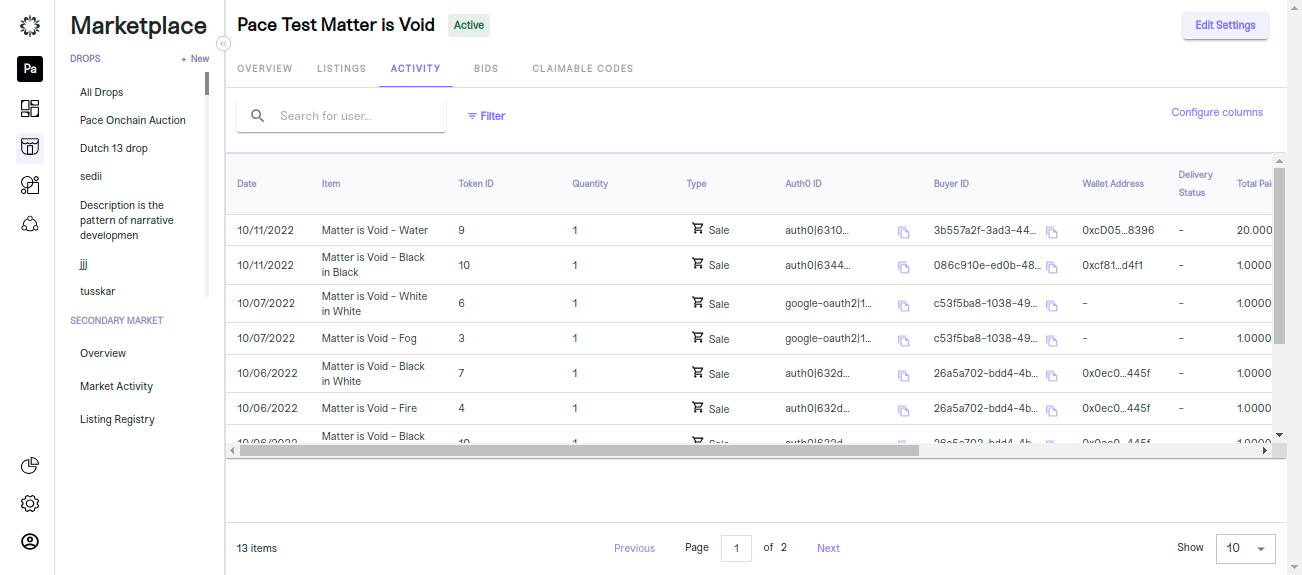
The auction section will show you the following information:
-
Date
-
Item
-
Token ID
-
Auth0 or IAM ID
-
Wallet Address
-
Delivery Status
-
Total Paid
-
Transaction (TXN) Hash(crypto)
-
Transaction (TXN) Reference(fiat)
-
Invoice Number and Invoice Status
That's it! You can now view your Buy Now or Ballot activity and keep track of your purchases on the platform.
Step 10: Bids
Look for the "Bid Activity" tab located at the top of the overview page. Click on it to access the bid activity associated with the selected drop. After you will be taken to the bid activity section where you can view information such as auth0 IDs, bid amounts, timestamps, and any additional details relevant to the bidding process.
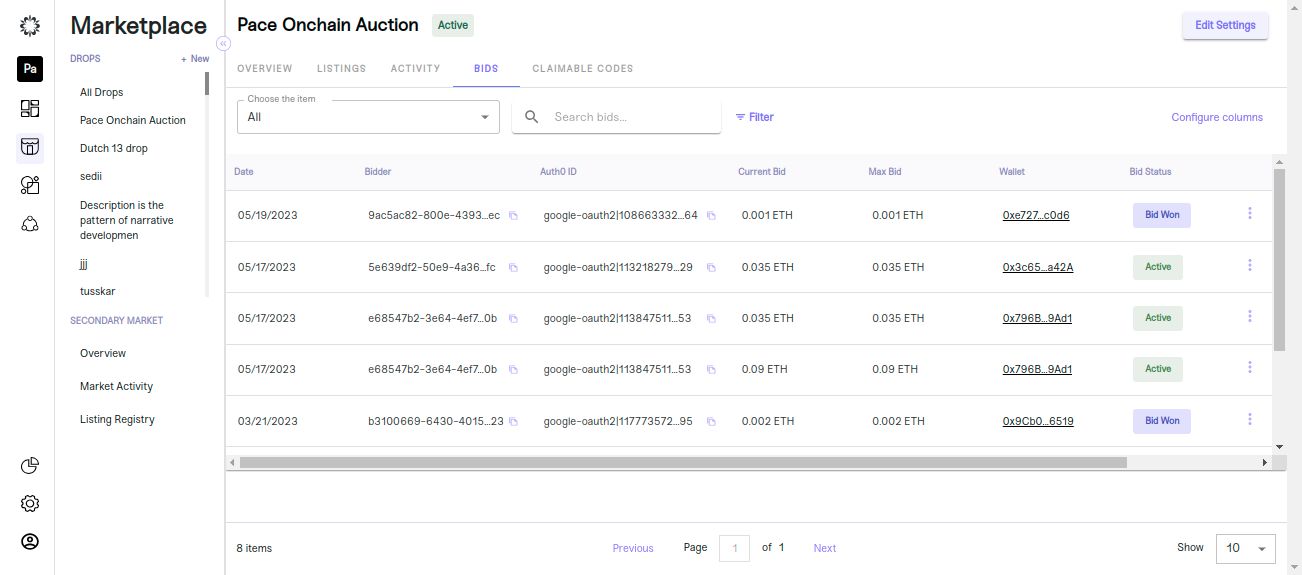
Congratulations!
That's it! You've successfully created a Auction listing for your drops using our no-code NFT tool. Our platform offers advanced customization options, including the ability to determine price, restrict audience availability, and define sale time parameters.
Keep in mind that the success of your drop depends on how well you market it, so consider promoting your drop on social media, email newsletters, and other channels to reach a wider audience.
Updated 8 months ago
