Reports
The Power of Reporting Tools for Web3 Projects
The potential to tap into onchain data, engage with a global audience, and revolutionize traditional business models is undeniably thrilling. However, amid this excitement, it is crucial to remember that the success of any venture lies not only in its groundbreaking concept but also in the seamless execution of day-to-day operations. To ensure smooth operations and maximize success, big brands require access to powerful reporting tools. In recognition of this need, we have developed a highly intuitive reporting feature that empowers brands to generate a wide range of reports, offering valuable insights into each drop.
Benefits of Reporting for Big Brands
Types of Reports
Our product offers a diverse range of reports that cater to all types of NFT drops, regardless of their nature or scope. Whether you're launching buy now or ballot sales, claimable drops, or hosting a secondary market, our reporting feature provides valuable insights. With our robust reporting feature, you can confidently navigate the ever-changing landscape of NFTs and drive impactful results for your brand.
Reports that your team can generate include:
- Sales Activity
- Invoice / NFT Delivery
- Bids Summary
- Summary Stats
- Secondary Marketplace Sales
- Claims
- Delivery
- Customer Summary
- Gas Summary
- Dutch Auction
Reports include necessary information for your operations teams such as:
-
Sales Descriptors
-
Invoice Numbers
-
Payment Type
-
Purchase Price
-
Tax Paid
-
Billing Address
-
Client Name
-
Etherscan Link
-
Identity Access Management ID
-
Transaction Reference
-
Units Purchased
-
Delivery Wallet Address
-
Transaction Date and Time
-
Email Address
-
Sale Type
-
Claim Code
In the ever-changing world of web3, big brands need more than a cool idea to succeed. Giving their operations teams strong reporting tools is a smart investment that brings big benefits. A complete reporting feature lets big brands make smart choices, measure performance, interact with customers, and be transparent. This helps them stay ahead, adjust their plans, and do their best in the web3 world. Using these reporting tools improves daily work and makes lasting growth and long-term success in web3 possible.
How to Generate a Report from Mojito Admin
Introducing Mojito's powerful reporting feature, tailored to meet the specific needs of big brands entering the web3 space. We understand the importance of data-driven decision-making and the impact it has on the success of your organization. That's why our comprehensive reporting feature is designed to provide big brands with invaluable insights and analytics to drive strategic growth.
Dive into our guide to learn more about our reporting options and how to access reports using Mojito Admin.
Discover the Power of Reports
Our feature gives you the insights needed to make data-driven decisions, optimize your strategies, and achieve scalable growth.
Explore the reporting options available to you:
- Sales Activity: Gain a detailed overview of the sales activity for any collection dropped by your organization. This report provides you with insights into revenue, quantity sold, and other key metrics
- Invoice / NFT Delivery: Keep track of invoices and NFT delivery status for each transaction, ensuring smooth and efficient customer experiences.
- Bids Summary: Dive into a comprehensive summary of bids received for auction drop types, helping you understand customer demand.
- Summary Stats: Get a high-level summary of key statistics for your collections, including total sales, average price, and more.
- Secondary Marketplace Sales: Explore the sales performance of your NFTs on secondary marketplaces, enabling you to gauge the popularity and value of your assets beyond the initial drop.
- Claims: Monitor and manage any claims made by customers for your Earned NFT drops.
- Delivery: Keep track of NFT delivery status, ensuring seamless distribution to your customers.
- Customer Summary: Access a consolidated view of customer data, allowing you to understand their preferences, purchase history, and engagement levels.
- Gas Summary: Stay informed about gas fees associated with your transactions, helping you manage costs and optimize efficiency
Generating A Report
Whether you're a seasoned NFT creator or just getting started, generating a report for your sales is a breeze with Mojito Admin. We've streamlined the process to make accessing this powerful feature simple and intuitive.
Let's dive in and discover how you can easily generate a report to gain valuable analytics and drive your NFT sales to new heights.
1: Login To Mojito Admin
Login to your Mojito Admin Dashboard using your assigned admin credentials to get started. You’re ready to go once the dashboard loads and you see your organization in the top right corner of the screen.
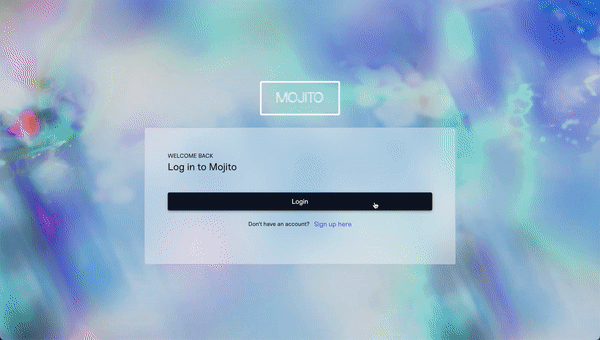
Step 2: Navigate To The Reports Page
Locate the "Reports" button on the left-side navigation bar and click on it. On the Reports page, you'll find various report types available for your team to generate, including sales reports, invoice reports, sale summary, individual customer summary, and more.
To get started click on the report type you’d like to generate in the sub-menu located to the left of your screen.
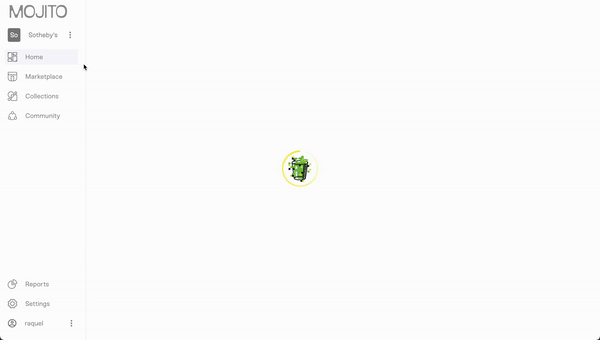
Step 3: Customize Reporting Information
Upon reaching the Reports page, click on the "Generate" button under the sub-menu header to proceed. This action will prompt a form to appear, allowing you to customize the information you want to generate.
Here, you have the flexibility to personalize your report by specifying the report name, selecting the desired time period, and choosing the relevant reporting columns. It's important to ensure you link the correct drop type to accurately retrieve the data that aligns with your NFT sales.
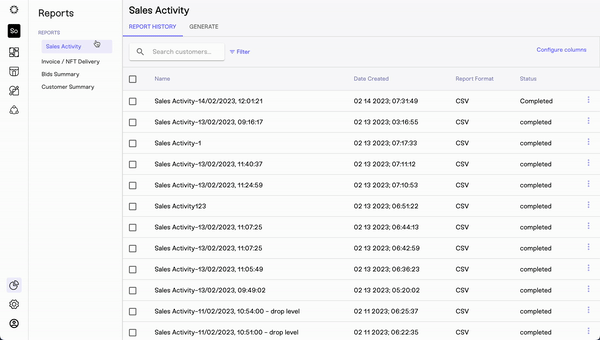
Step 4: Generate The Sales Report
Once you have entered the desired parameters for your report, click on the "Run Report" button to initiate the generation process. Please allow a few minutes for the system to pull and populate the report with the requested data.
After a short wait, you can refresh the page to check if your report is ready.
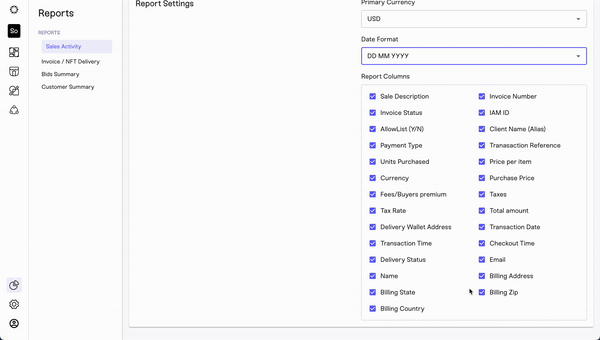
Step 5: Download The Completed Report
Once your new report is completed, you can easily access and export your report by returning to the Reports page. Remember all reports generated by your team will be visible under the Reports History. You will know your report is ready when the status says completed.
Once completed click the three-dot menu to see the options for accessing your newly generated report. Here you can download the report, send it out via email, or rename the item.
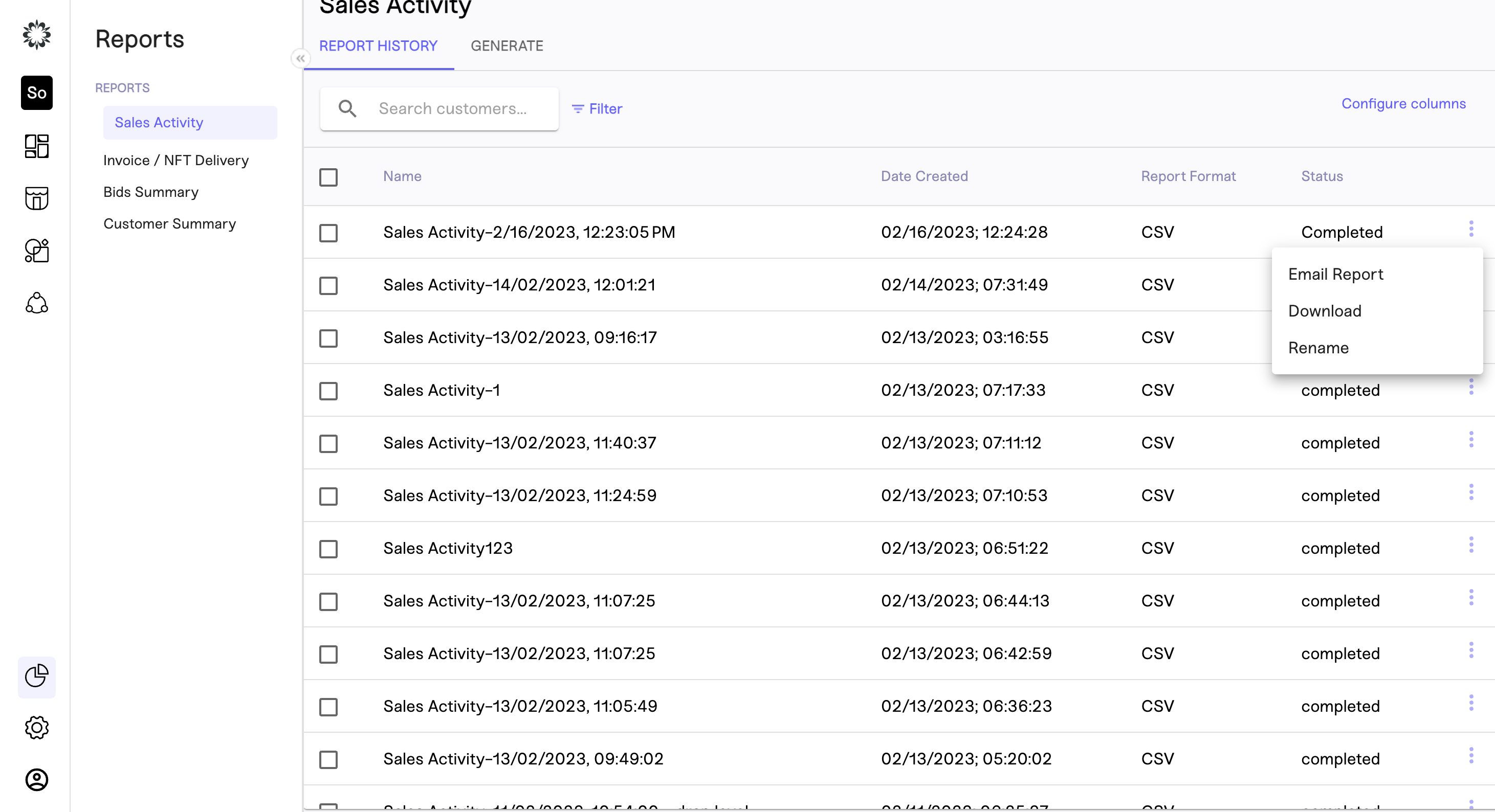
Never received your sales report? Be sure to double-check your spam folder if you can’t find the report. Are you still having trouble? Reach out to our team for support.
Email Report
You can even send the generated and saved report to any Email
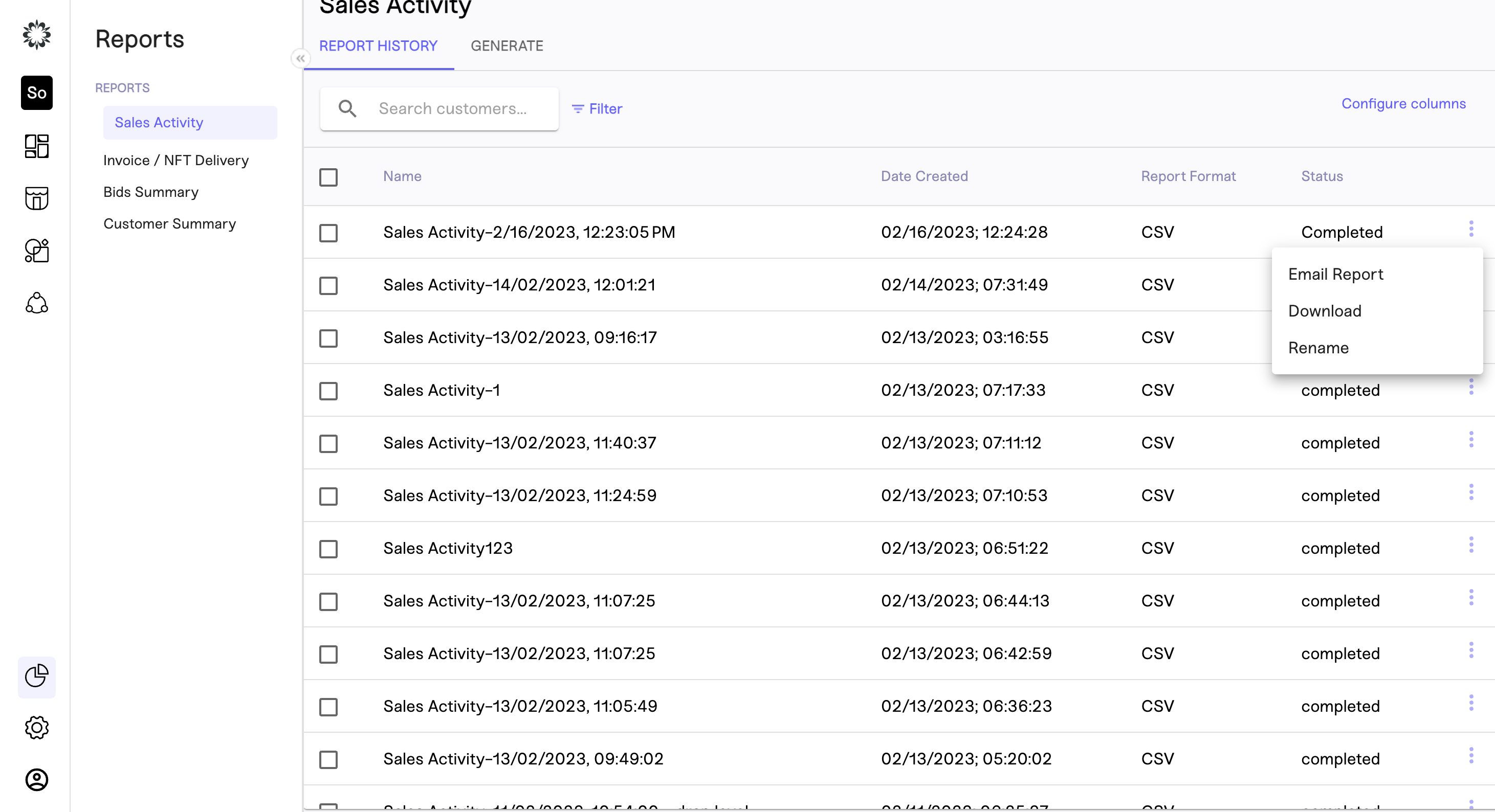
Download
You can download any report by tapping on download
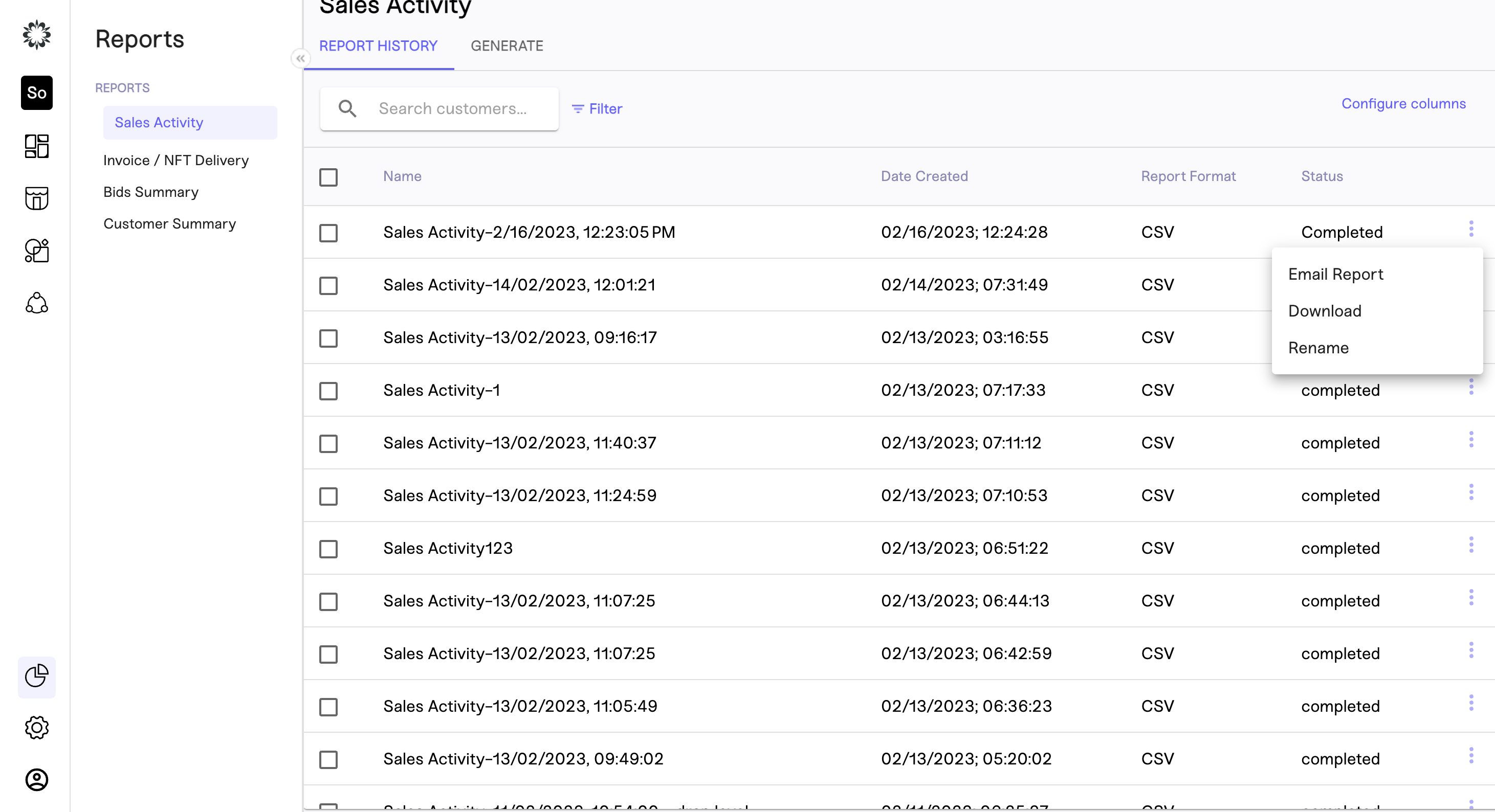
Rename
You can rename the report name
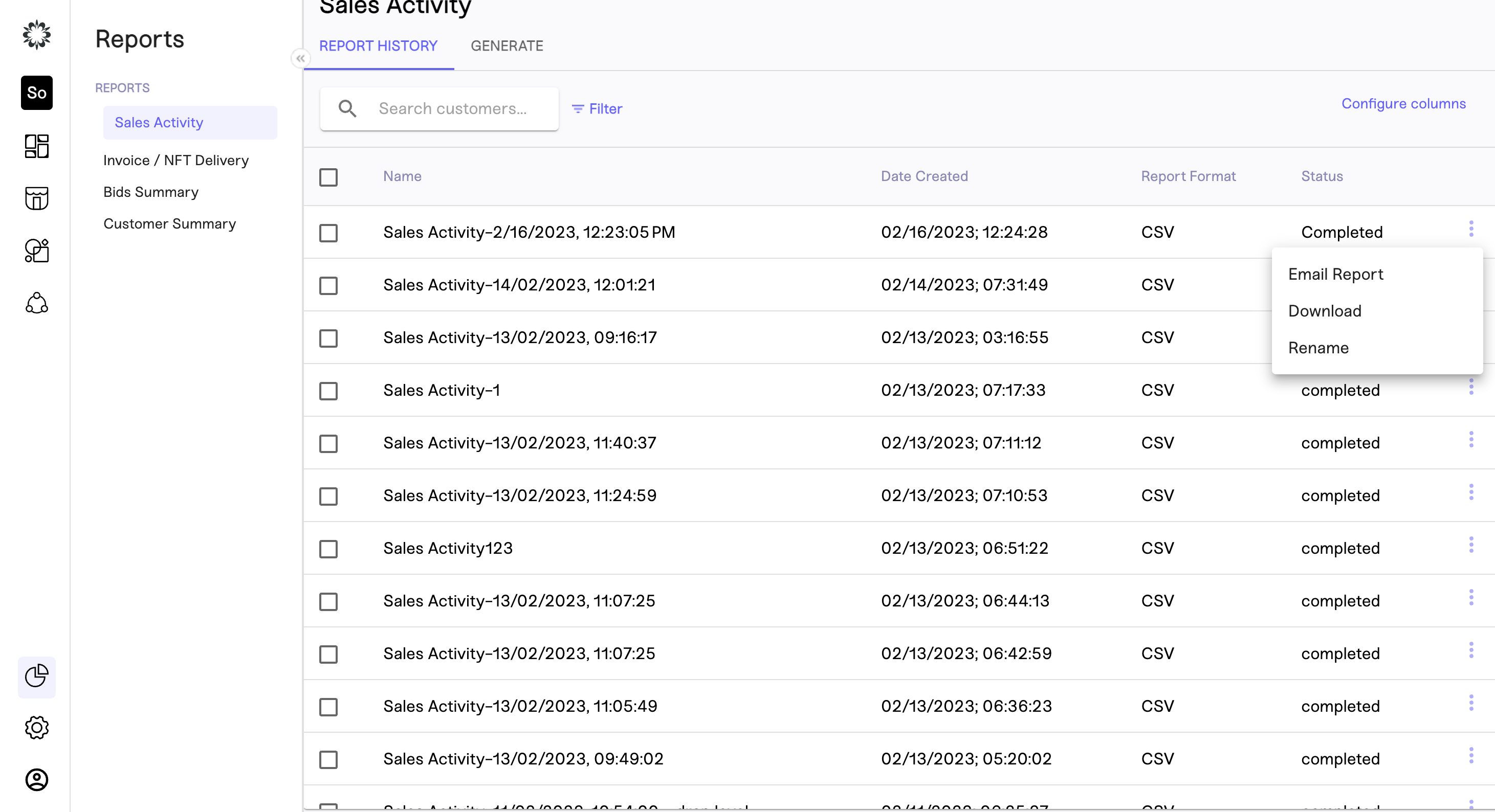
Updated 8 months ago
