Edit Discount codes
You can also edit the discount codes which are already created using below simple steps
Edit the Details
- Select the discount code you wish to update.
- Click on the edit icon located at the top right corner of the popup window.
- Proceed to modify all the details as required.
Discount Name: Adjust the name to ensure it remains unique and clearly describes the discount code's purpose.
Discount Description (Optional): Add or revise additional details to clarify the conditions or benefits associated with using the discount code.
Start Date: Edit to specify when the discount code should become active and usable by customers.
End Date: Modify to set the expiration date after which the discount code will no longer be valid.
Discount Percentage: Adjust the percentage amount to determine the discount applied to purchases (e.g., 20% off).
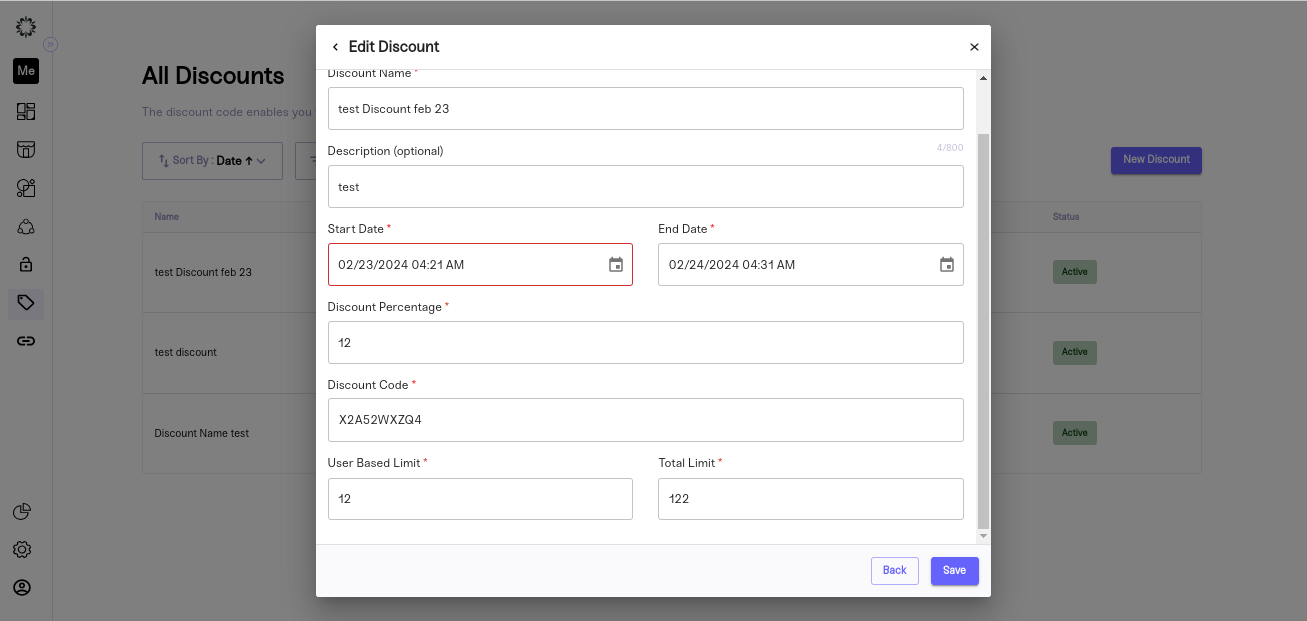
User-Based Limit You can adjust the maximum number of times an individual user can utilize the discount code.
Total Limit You can modify the overall cap on the number of times the discount code can be redeemed in total.
- After entering all the information, clicking the 'Save' button will store all the recent updates made to the discount code
Here is the full video to edit the discount code details
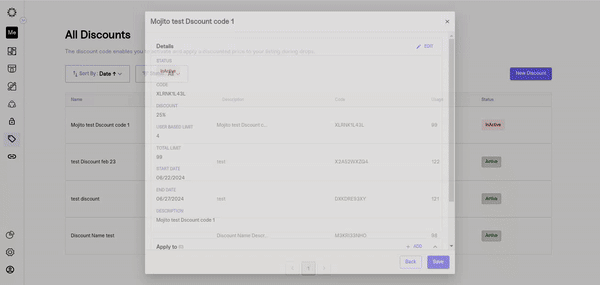
Edit the Drop/Listings
You can edit the drop/Listings also with simple below steps
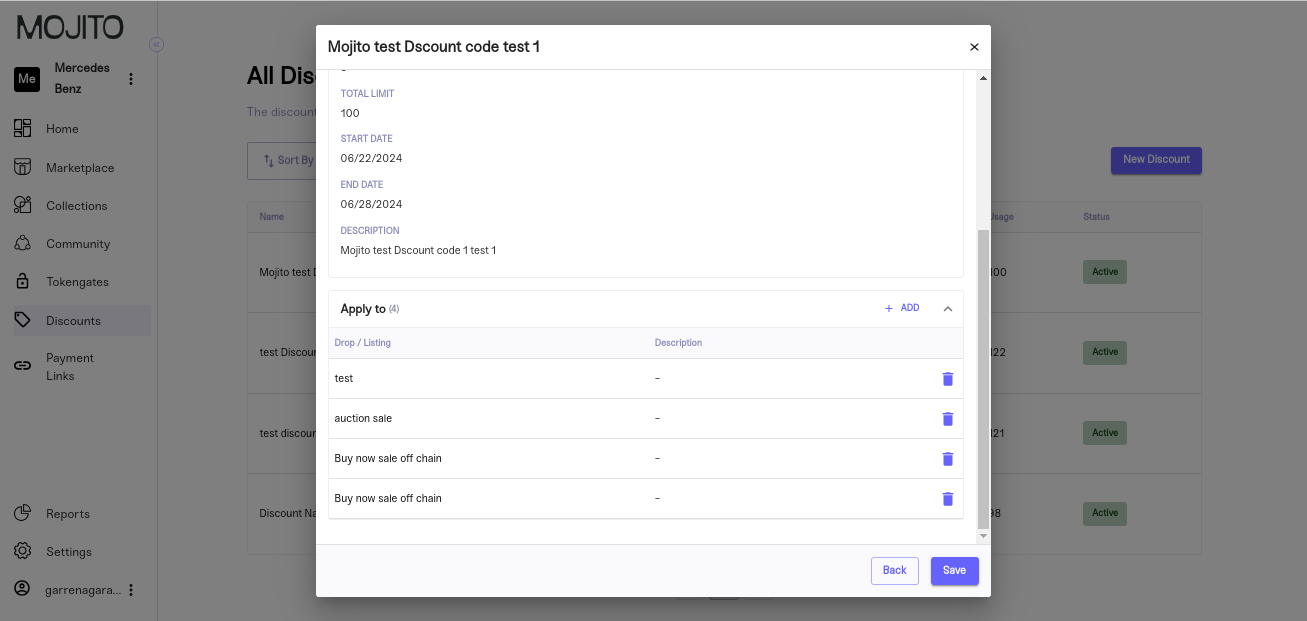
- Select the discount code for which you want to change the drop/listing.
- Click on the "+ Add" button to apply changes.
- Choose the drop from the available options.
- Select the specific listings you wish to apply the discount to.
- Finally, click on the "Save" button to confirm and save your changes.
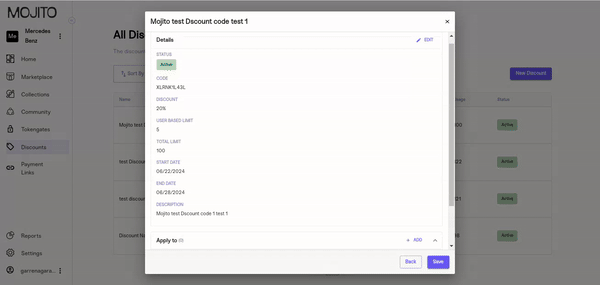
Updated 8 months ago
