Introduction
🎉We are pleased to give you a complete guide to our NFT's no-code platform, Mojito Mint!
Mojito Mint Overview
Mojito Mint is a no-code platform for managing NFT sales that provide ways for you to mint your own NFTs and also create your very own marketplaces. Mojito Mint covers payment, security, claimables, and more for your community members.
Features
Mojito Mint allows users to create marketplaces and mint NFTs within it. With the help of Mojito Mint, users gain access to the following features:
- Create organizations
- Add marketplaces
- Set up your sales
- Mint NFTs
- Manage customers
- Check your balances
- Set assets
- Edit contracts
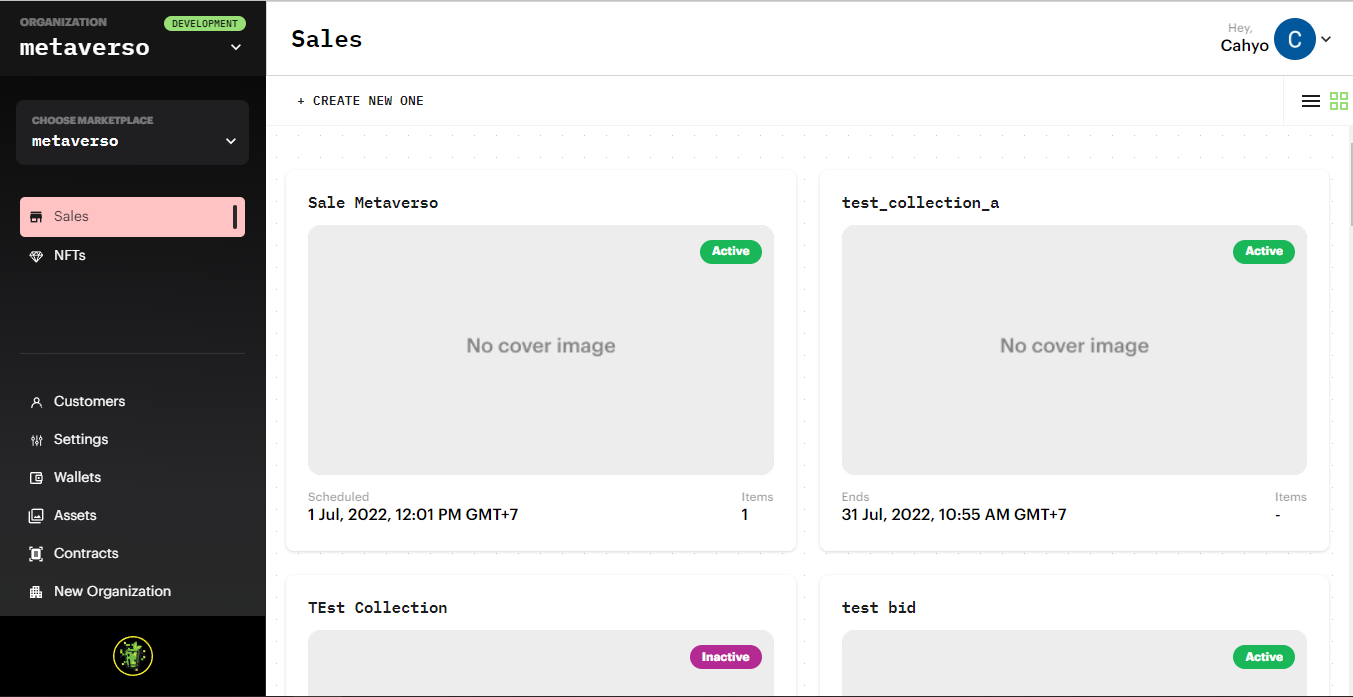
Mojito Mint Top Bar Menu
The Mojito Mint Top Bar Menu displays what is the currently selected menu and the user that is online.
From left to right, the following are the topbar menu components:

| Components Name | Descriptions |
|---|---|
| 1. Menu Title | Showcases the name of the currently selected menu. |
| 2. User Profile | On click, this opens a drop-down menu that contains the Log Out button. |
Mojito Mint Left Bar Menu
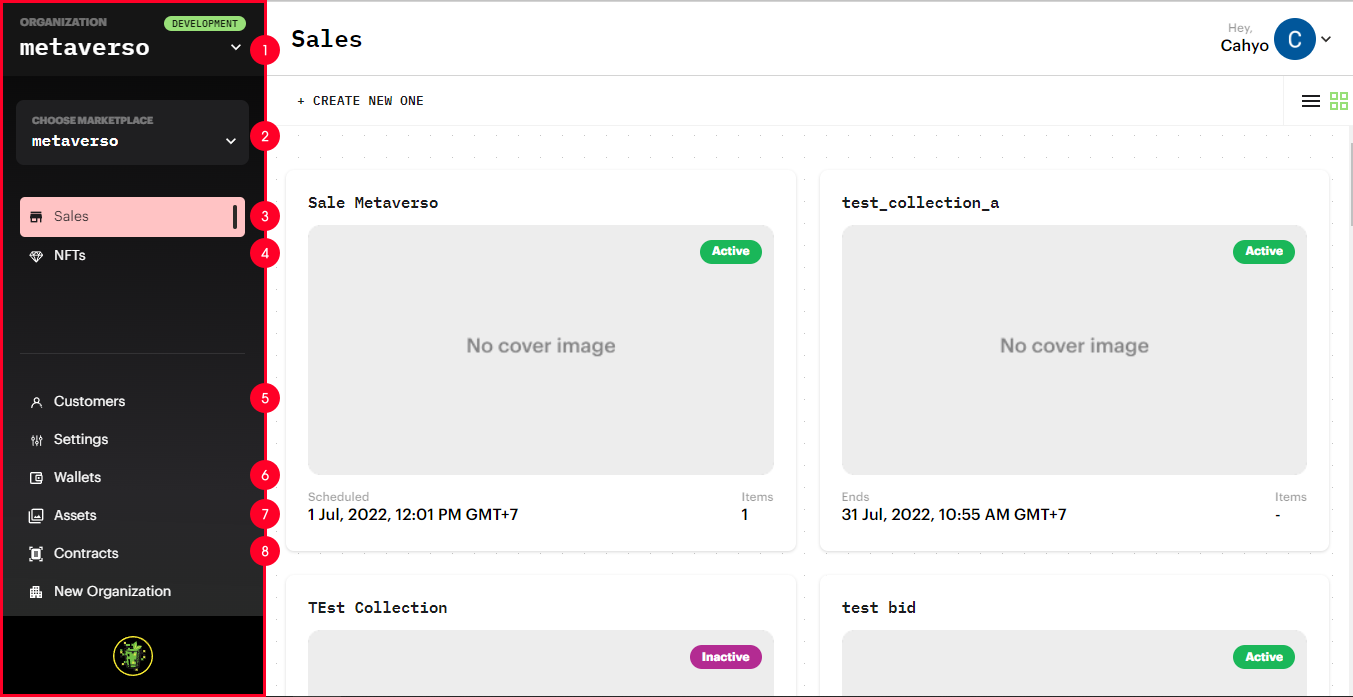
The Mojito Mint Left Bar Menu contains different options at your disposal, each option opens up a new menu with a click. Each has its own unique features and purposes.
From top to bottom, below are the options available for you to use:
| Components Name | Descriptions |
|---|---|
| 1. Organization 🤼 | Switch Mojito Mint organization here with a drop-down list that showcases all of your existing organizations. |
| 2. Choose Marketplace 🛒 | Switch Mojito Mint marketplace here with a drop-down list that showcases all of your existing marketplaces. |
| 3. Sales 💹 | Create auction sales and add new sale items to them. Take note that you will have to create your organization and marketplace beforehand to be able to start making sales. |
| 4. NFTs 💰 | Add external or existing ones you already have. You will need a contract address and onChain ID to be able to add an external token. |
| 5. Customers 🧑 | Add customers to your organization and view all your existing customers' information. You can also search for a specific customer of yours by their Auth0 ID. |
| 6. Wallets 👛 | Deploy multisig wallets for minting and NFT storage. When setting up your wallet, you need to set its name and network types. You can view and add your balances on the Gnosis Safe page. |
| 7. Assets 💼 | Edit, upload, and remove assets within your organization. In addition, you can store your assets in Arweave storage network. |
| 8. Contracts 📝 | You can deploy and manage your NFT minting contracts. |
Updated 6 months ago
