How to View a Registered Customer
🙋♂️🙋♀️ Expand your organization by register some new customer!
Want to check your customers? This is how you do it.
You can register a new customer if your organization is given a role as administrator.
1. Check Them on Customer Page
For every customer who has been registered, it will appear on the Customer page in Mojito Mint.
2. Use the Searchable Field
The page provides a searchable field for you to search for a specific customer. You can look for a customer by the their Auth0 ID.
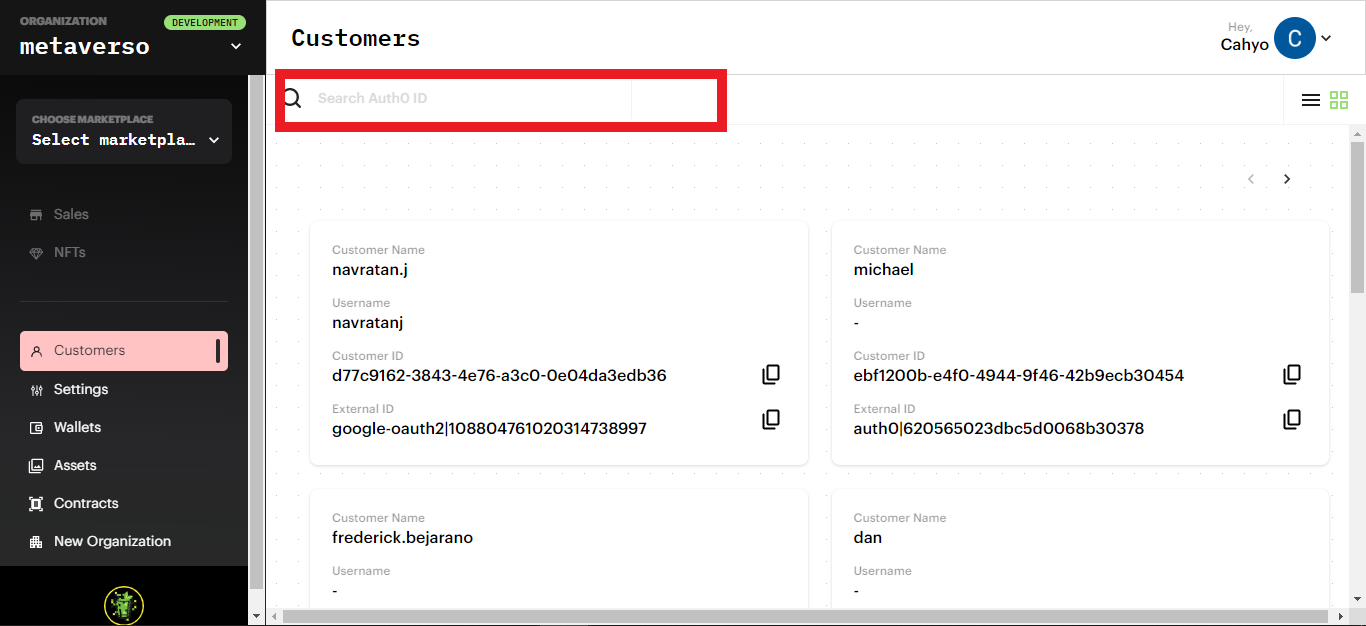
3. Check the Customers' Invoices
You can also check the customer's invoices by clicking a certain customer box.
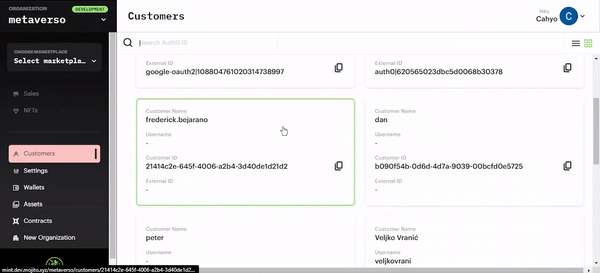
Updated 7 months ago
