How to Create an Organization
🤝 Setup your new organization quickly and easily!
Organizations contain members, marketplaces, assets, wallets, and NFT contracts. This instruction guides you to create your organization in three easy steps.
Step 1: Click the "New Organization" Option
You can create a new organization in Mojito Mint by clicking the New Organization option on the left sidebar. A new window will pop out on the page.
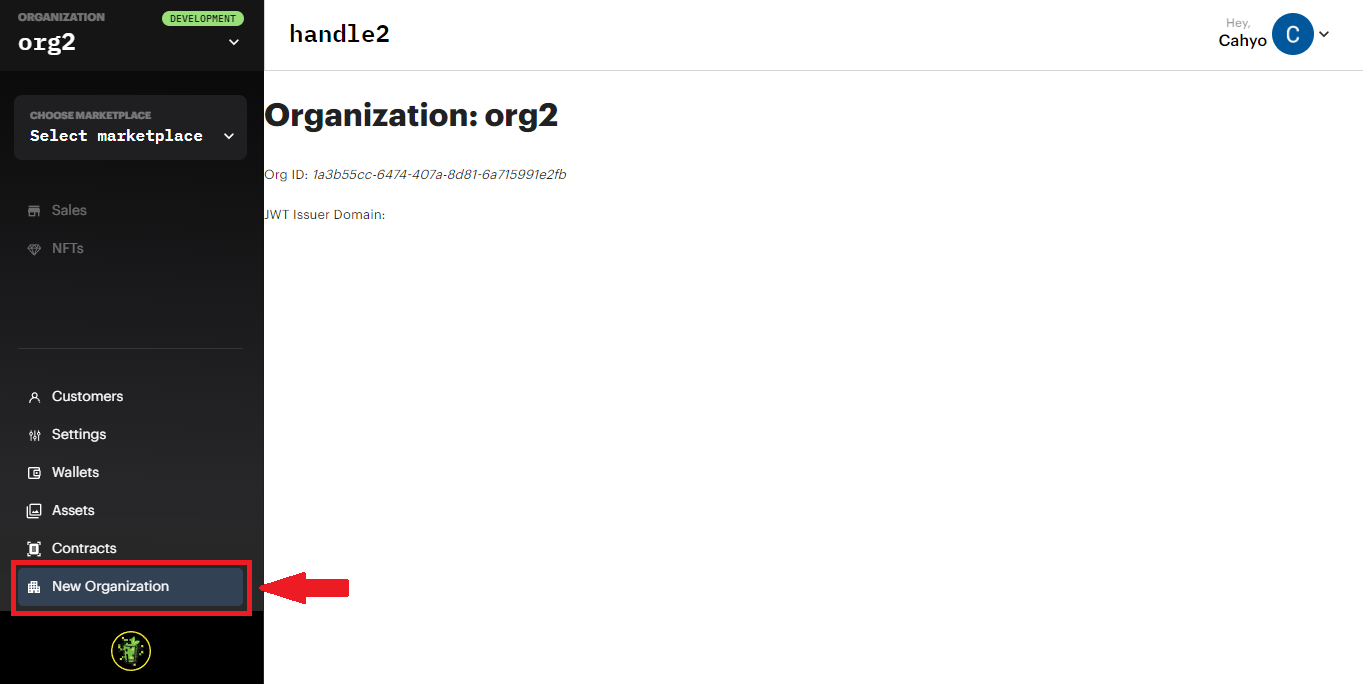
Step 2: Complete Your New Organization Info
Fill in the new organization name on the Name field and your organization nickname on the Handle field.
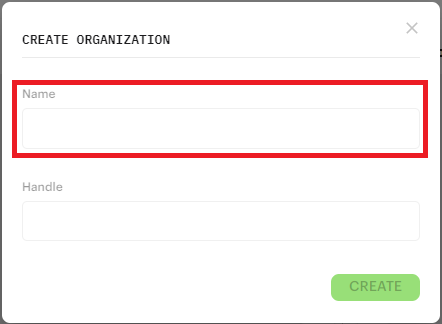
The organization name.
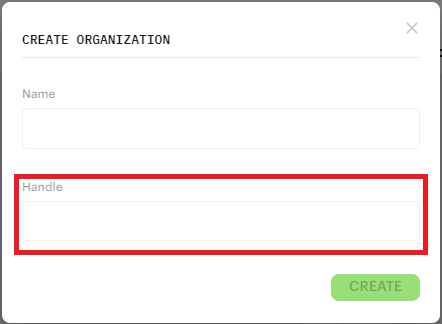
The organization handle.
Step 3: Hit the Create button
Click the Create button to proceed.

The following gif image captures the whole organization's creation process.
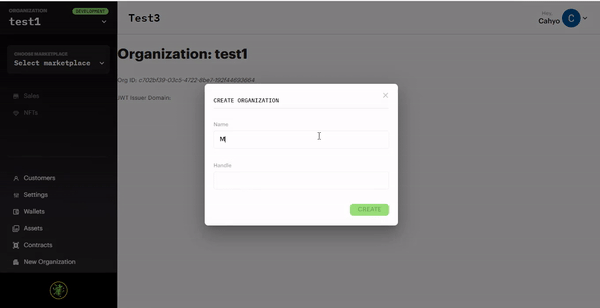
Updated 8 months ago
