Generate a Contract
📃 Create a new contract at ease!
Step 1: Go to Contracts menu page
Click on the Contracts menu on the left side bar.
Step 2: Select the Create Contract button
At the top left of the page, you will locate the + CREATE CONTRACT button. Click it to continue.
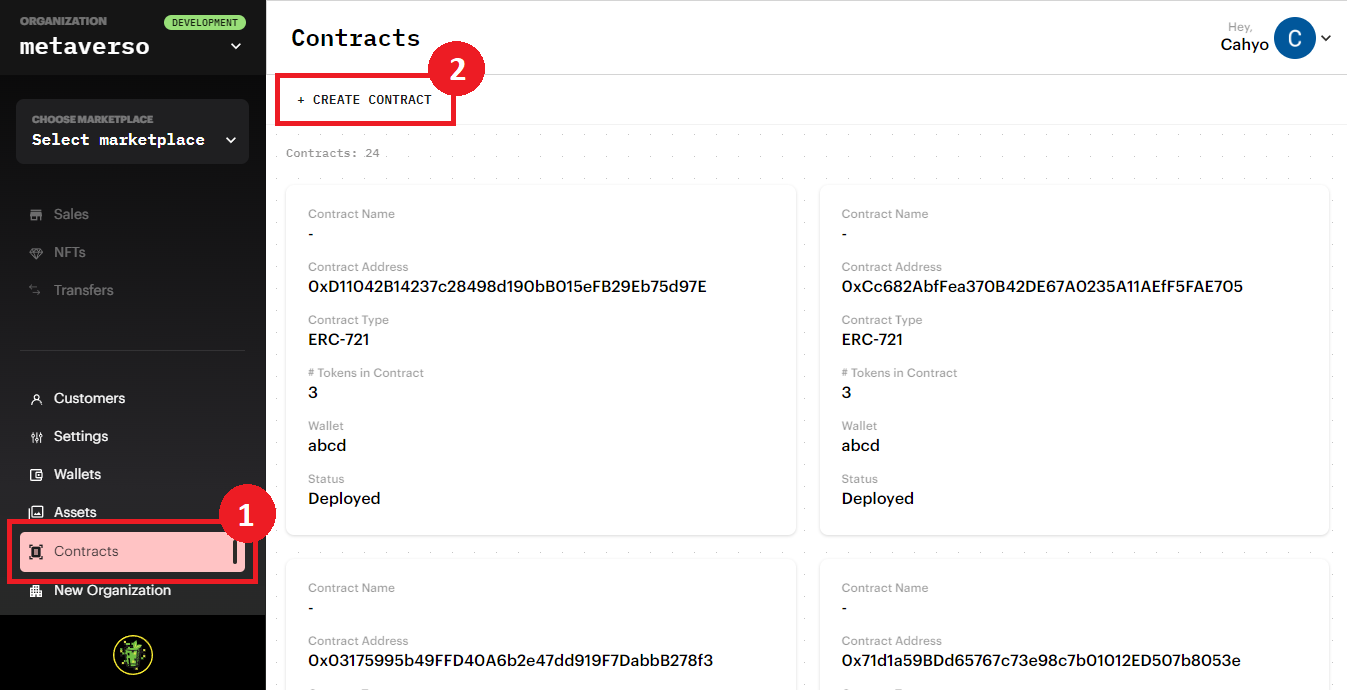
Step 3: Complete Your Contract Details
A pop-up will appear, and you have to fill in the contract's details:
- Contract Type: choose the contract type. Right now, we have two contracts: ERC 721 and ERC 1155.
- Contract Name: write down your contract name.
- Contract Symbol: type in your contract symbol. You may use a symbol/abbreviation related to the contract.
- Wallet UUID: select your wallet UUID as an identifier for your transaction.
Smart Contracts in Ethereum are public and immutable by default. Once you create them, there is no way to alter them. Make sure the contract information provided is correct before creating a contract.
Step 4: Click on the Create Contract button
After completing the contract details, you can finish the process by hitting the Create Contract button.
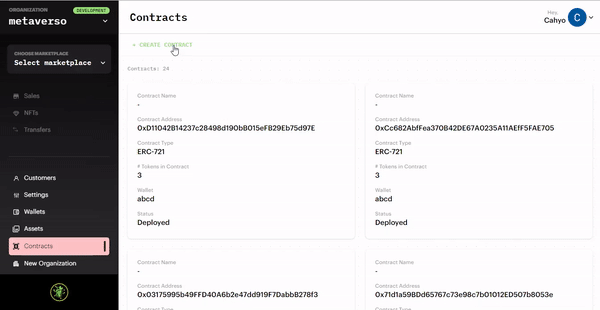
Updated 7 months ago
