Add an Existing Mojito Minted Token
⚒ Build your NFT sale with tokens minted by Mojito
You can also add more items to your NFT sale by including tokens you have minted with Mojito. Follow these simple steps!
Step 1: Open the NFTs Page
Visit the NFTs page by hitting the NFTs button on the left bar.
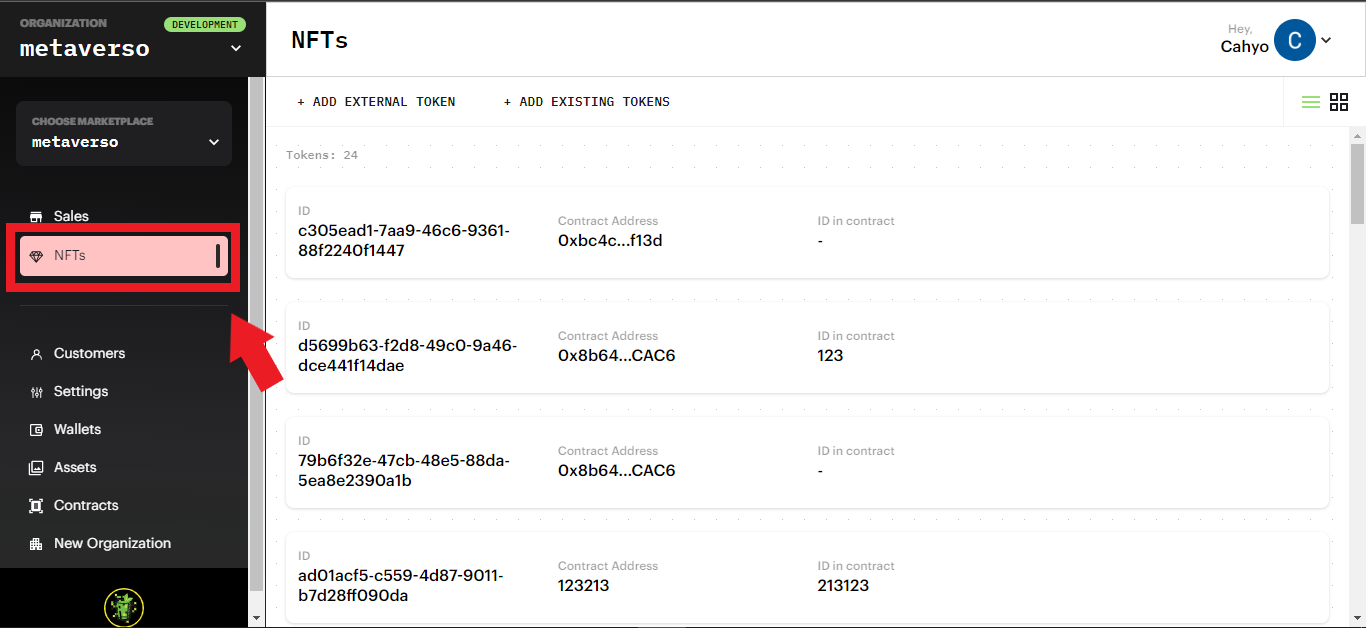
Step 2: Click +ADD EXISTING TOKEN
On the top left of the NFTs page, click the + Add External Token button.
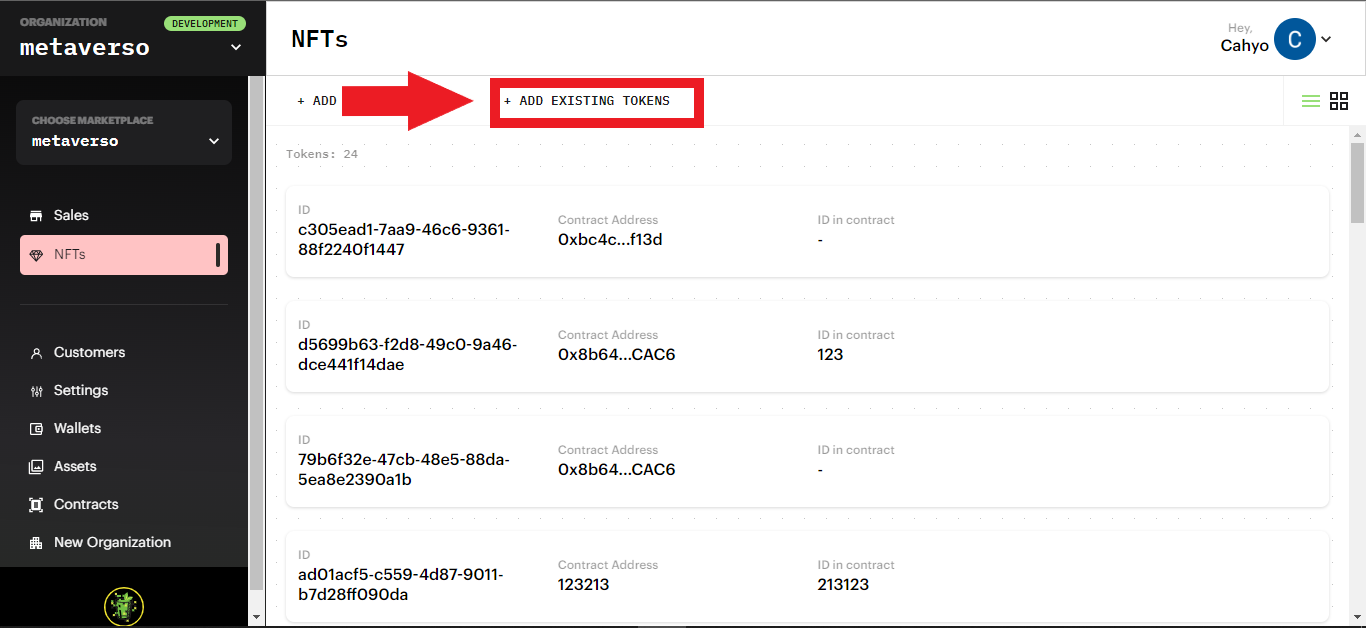
You will get a pop-up box where you can choose the tokens you want to add.
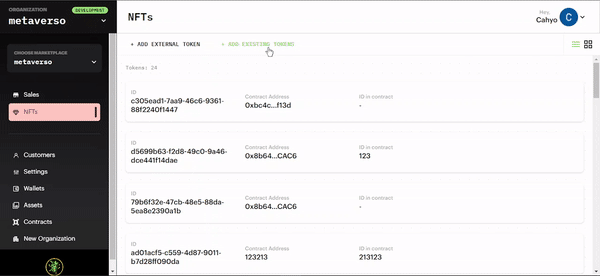
Step 3: Choose Your Items
You can choose the token from your sale items, then add it to the NFT by hitting the +Add Tokens button. You are also allowed to select more than one token at once.
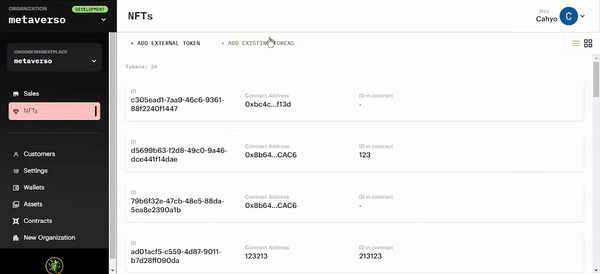
Updated 7 months ago
