Add a New Token within a Contract
📥 Create a new token from the generated contract.
Add a New Token
Mojito Mint knows your need well, you can create a new token within a contract you have. Imitate the following steps.
Step 1: Visit the Contracts page
Select the Contracts menu on the left sidebar.
Step 2: Choose the available contracts
The existing contracts are listed on the page. Simply select one of them.
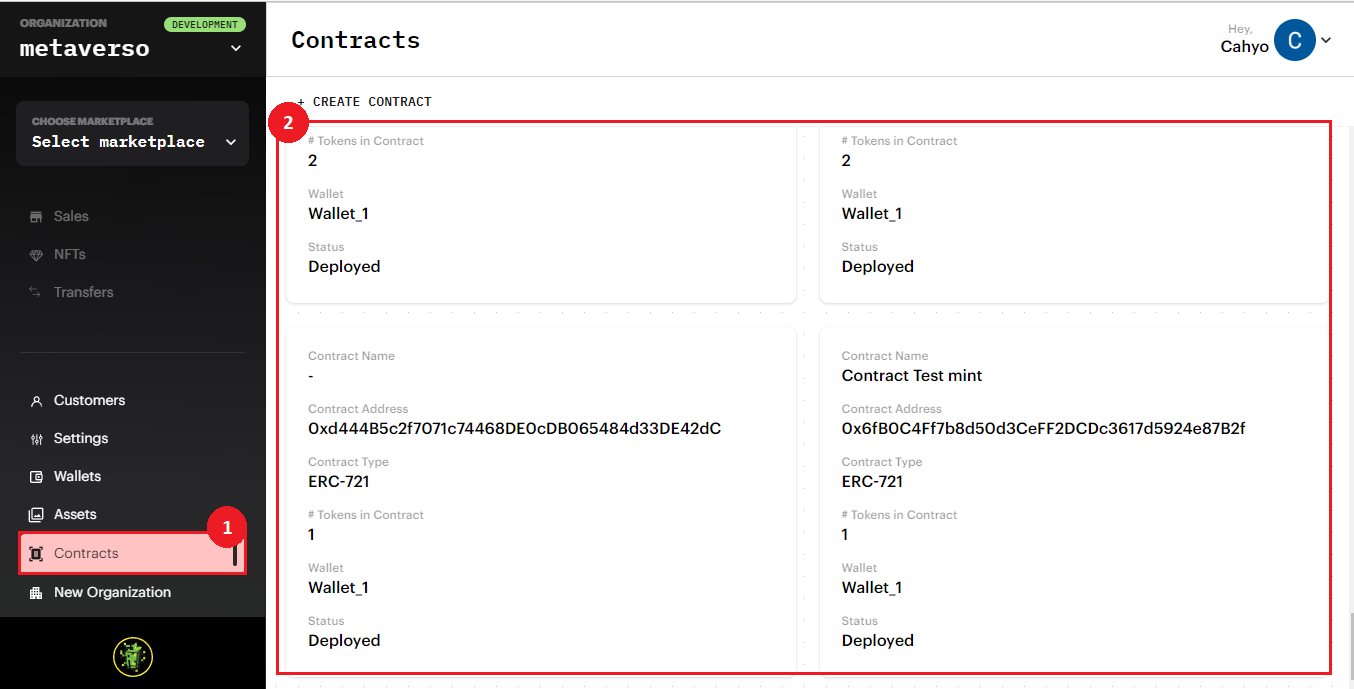
Step 3: Click the Create New Token Button
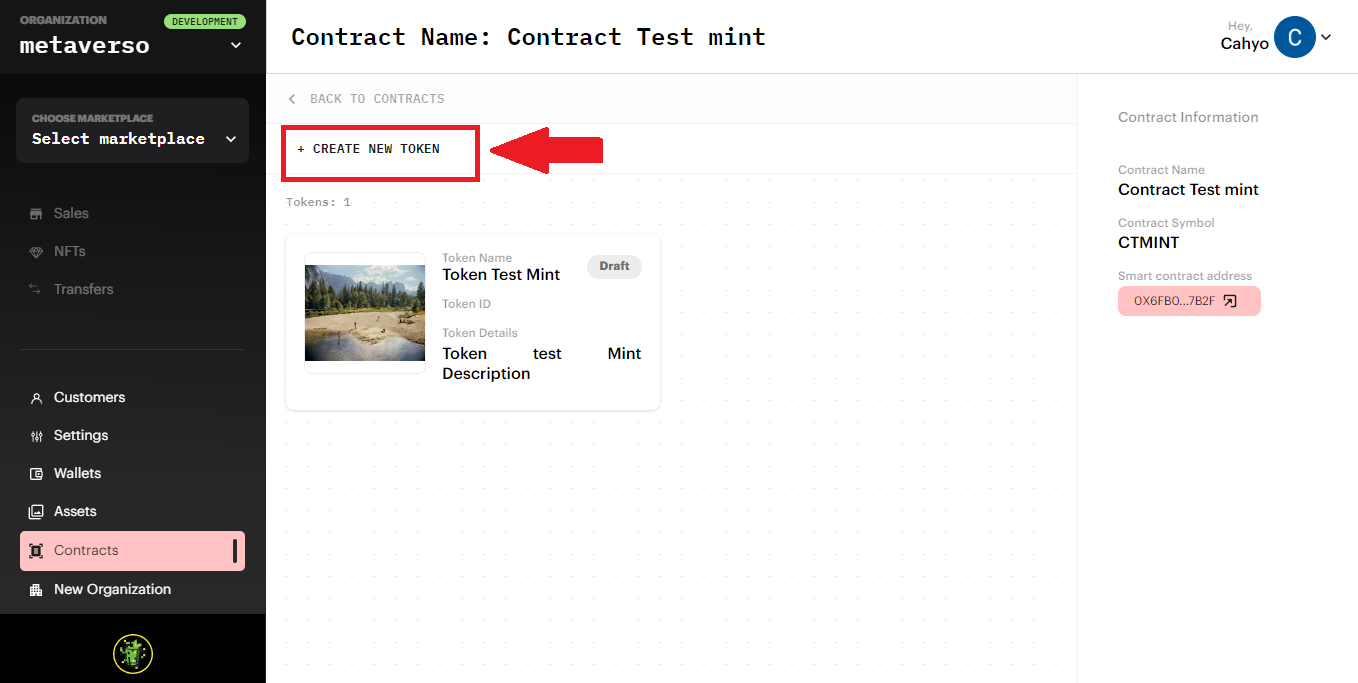
Step 4: Select the Token Draft
The draft of the token will be generated. Click on the new draft.
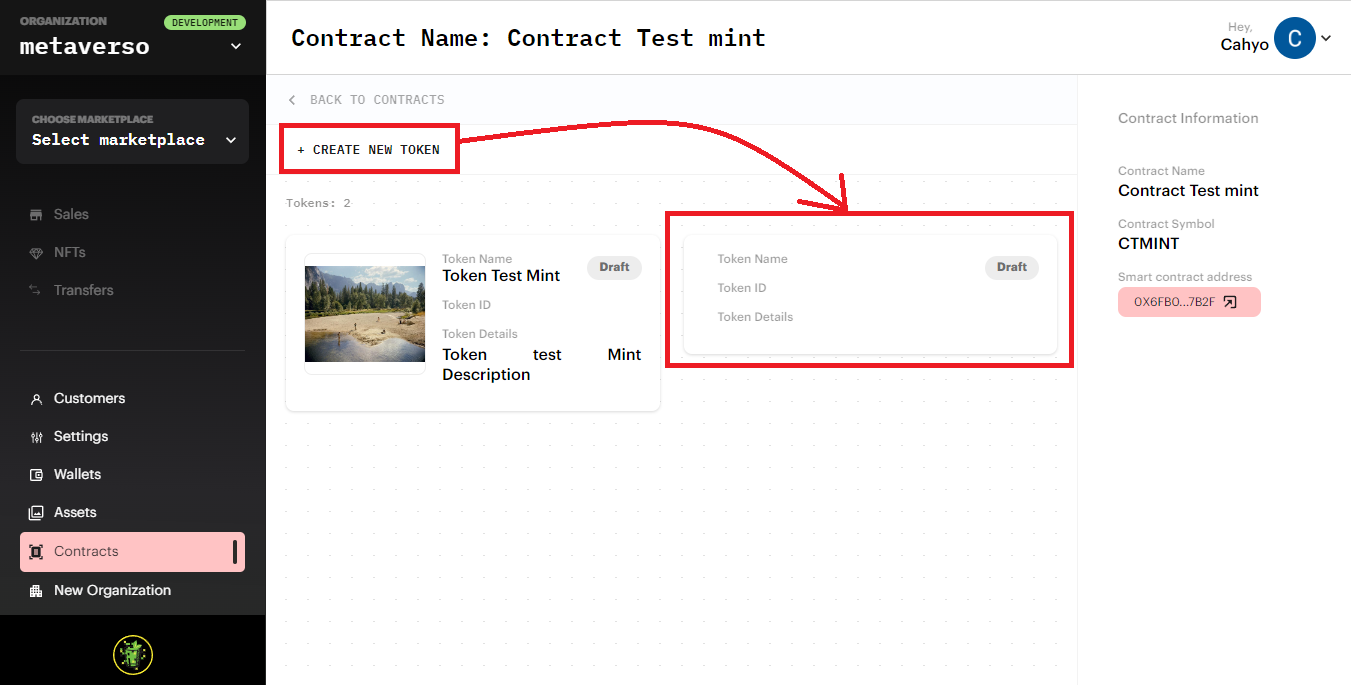
Step 5: Put Details of Your Token
You will be directed to the token creation form. Fill in the available fields:
- Token Asset: select the token asset that you want to create. You only can choose one token asset.
- Token Name: name your new token.
- Token Details: write down the information details of your token.
Step 6: Settle the Token Addition
Click the Save button.
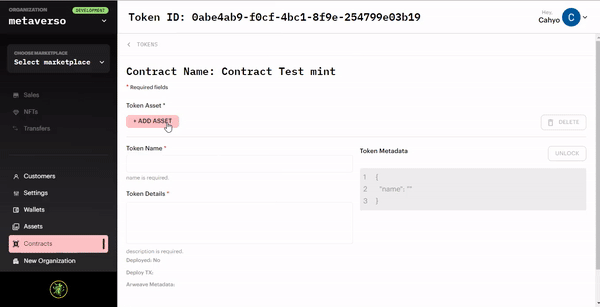
Upload a New Asset
Here are the steps you have to execute to upload an asset.
Step 1: Click Change Asset Option
On tokens that have been created or are in the process of being created, click on the Change Asset option.
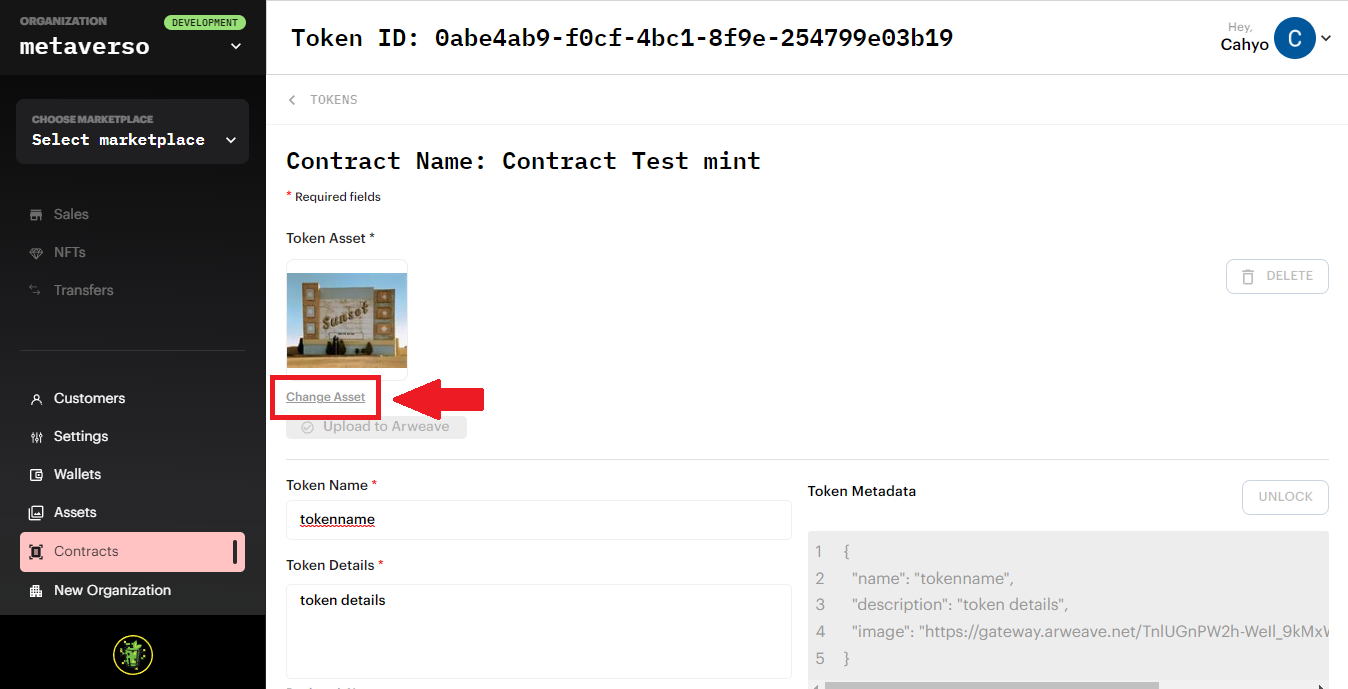
Step 2: Name the Asset
Set your new name for your Asset.
Step 3: Upload the File
Drag and drop or upload the asset file from your local computer.
Step 4: Transfer Your Asset
Click on the Upload button. Now your asset is recorded.
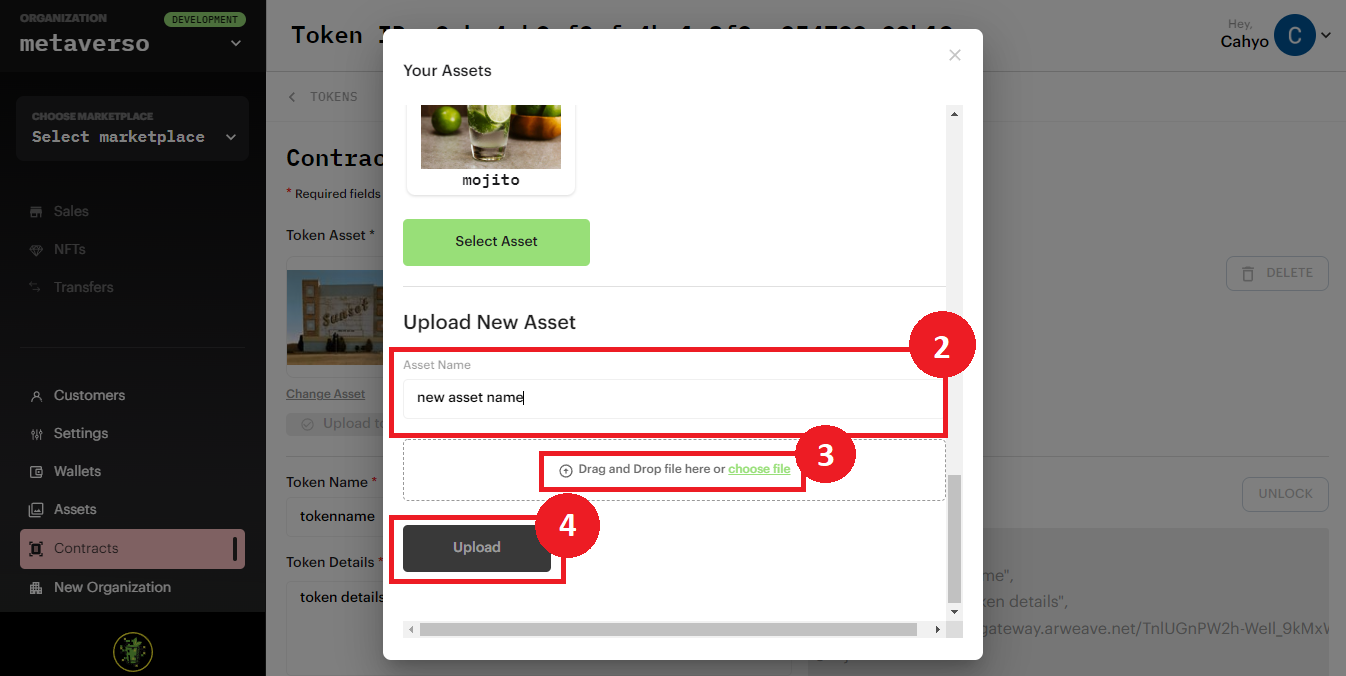
Updated 7 months ago
