🏃♀️ Run the server locally with our reference app.
- Go to Marketplace Demo Application on Github > Clone the repo to your local computer.
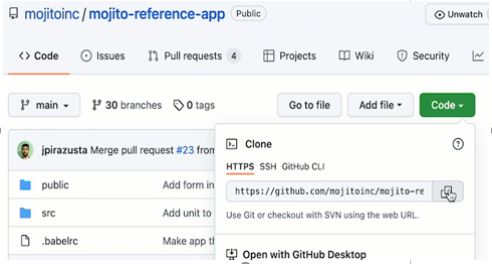

- Open in your preferred IDE (E.g., Sublime, Visual Studio Code, Atom).
Change directories to reference-app in your terminal and runyarn install.
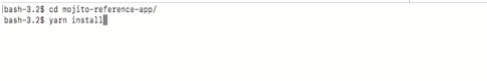
- Confirm no ‘serious’ errors in the log > Run
yarn devin your terminal.
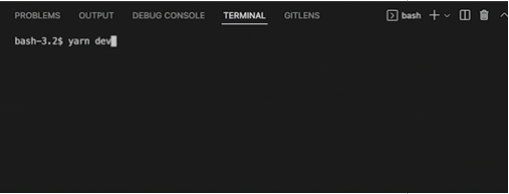
- The console will instruct you to go to Local Port 3000.
You can choose to manually add images/collections in thecontent.jsonfile in the reference app and follow the SCHEMA there.
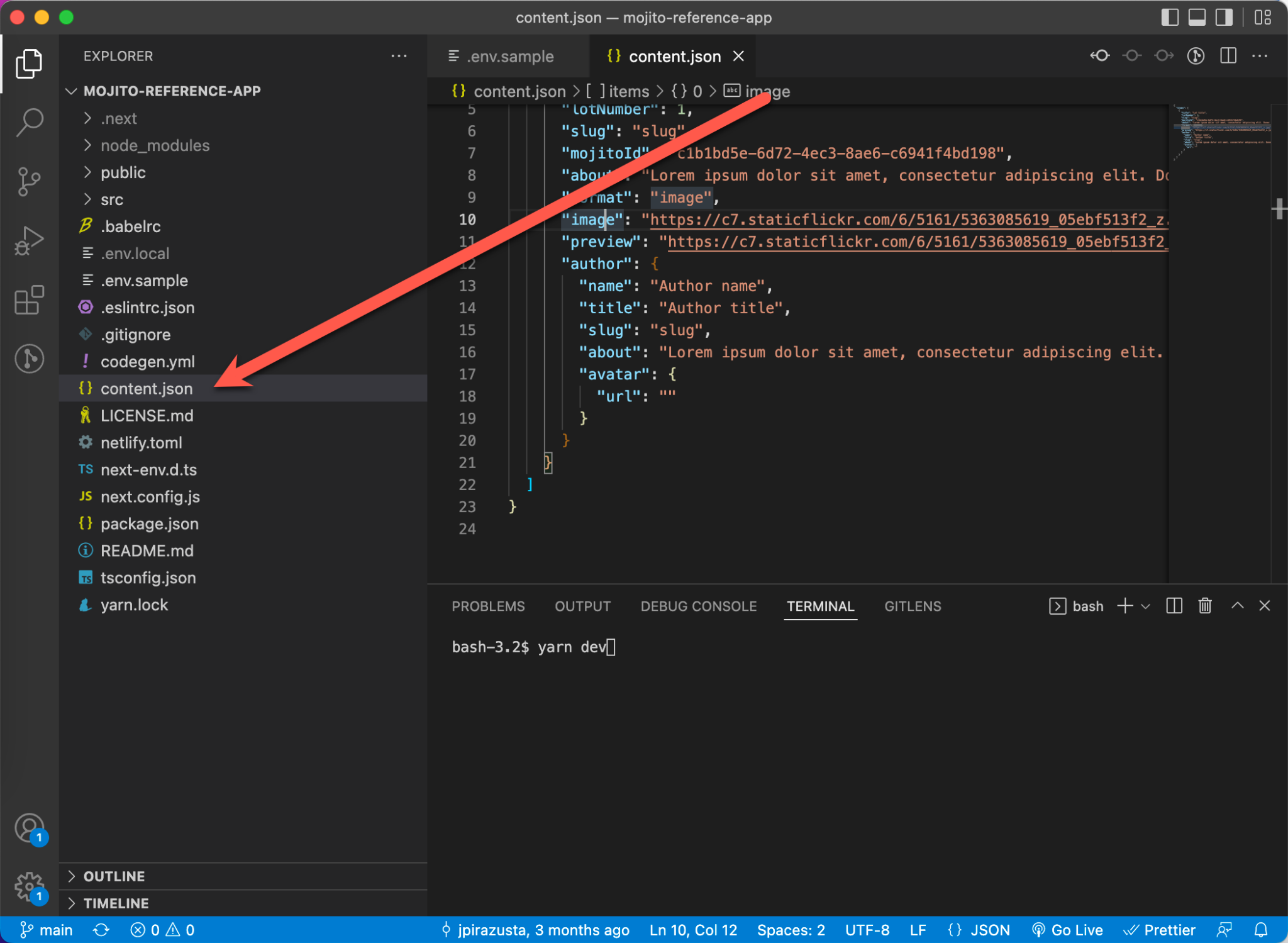
- Go to Auth0 and create an account.
Note/copy your JWT from your new Auth0 account designed to be used for this demo purpose.
You may see Auth0 Quickstart Guide for reference.
- Go to Mojito Mint.
Click the Sign Up button and enter your credentials/link to your Gmail account.
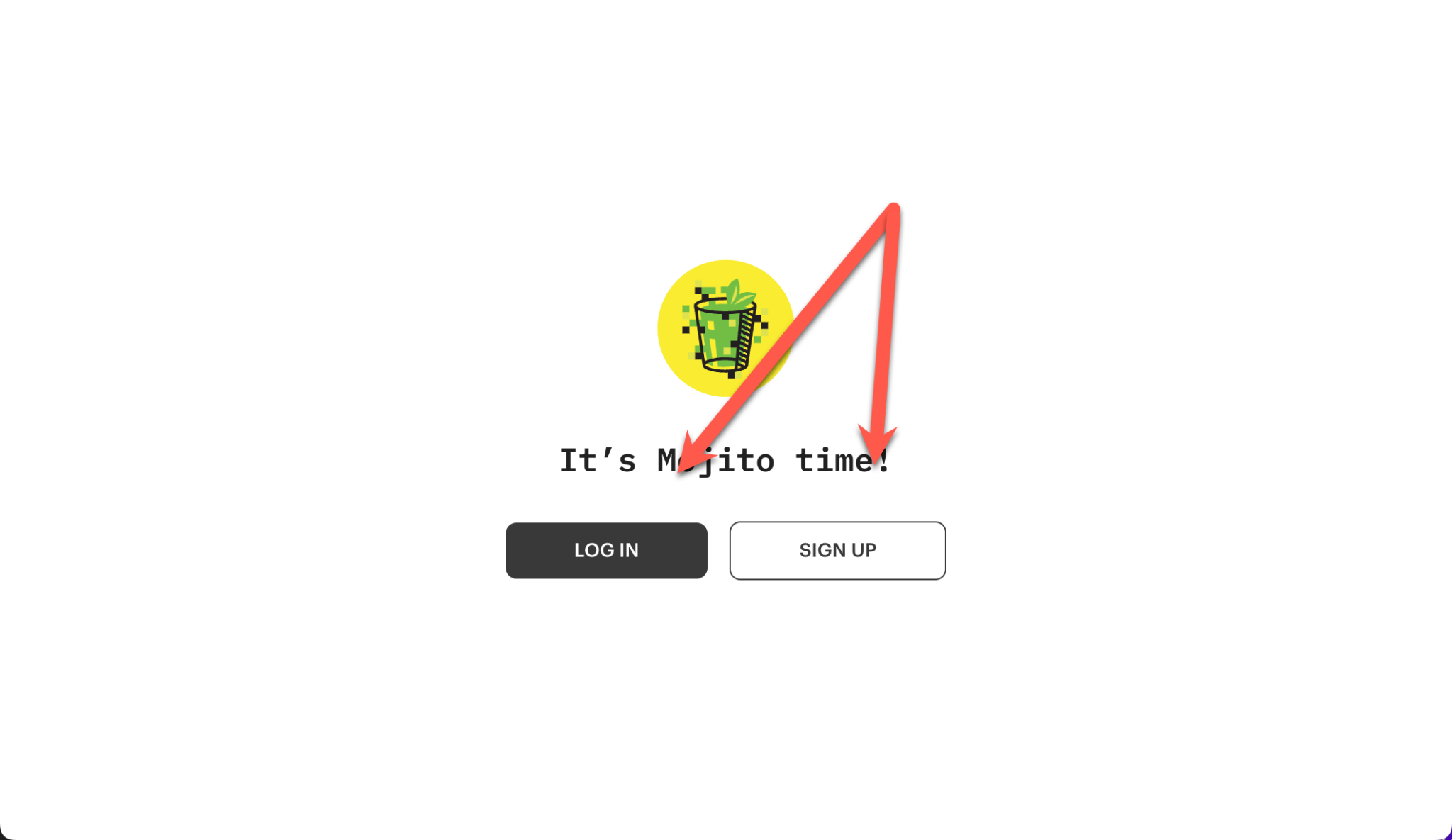
- You will receive an ID that you will send/hand off to your Mojito Rep. Your Mojito representative can add the ID to give you access.
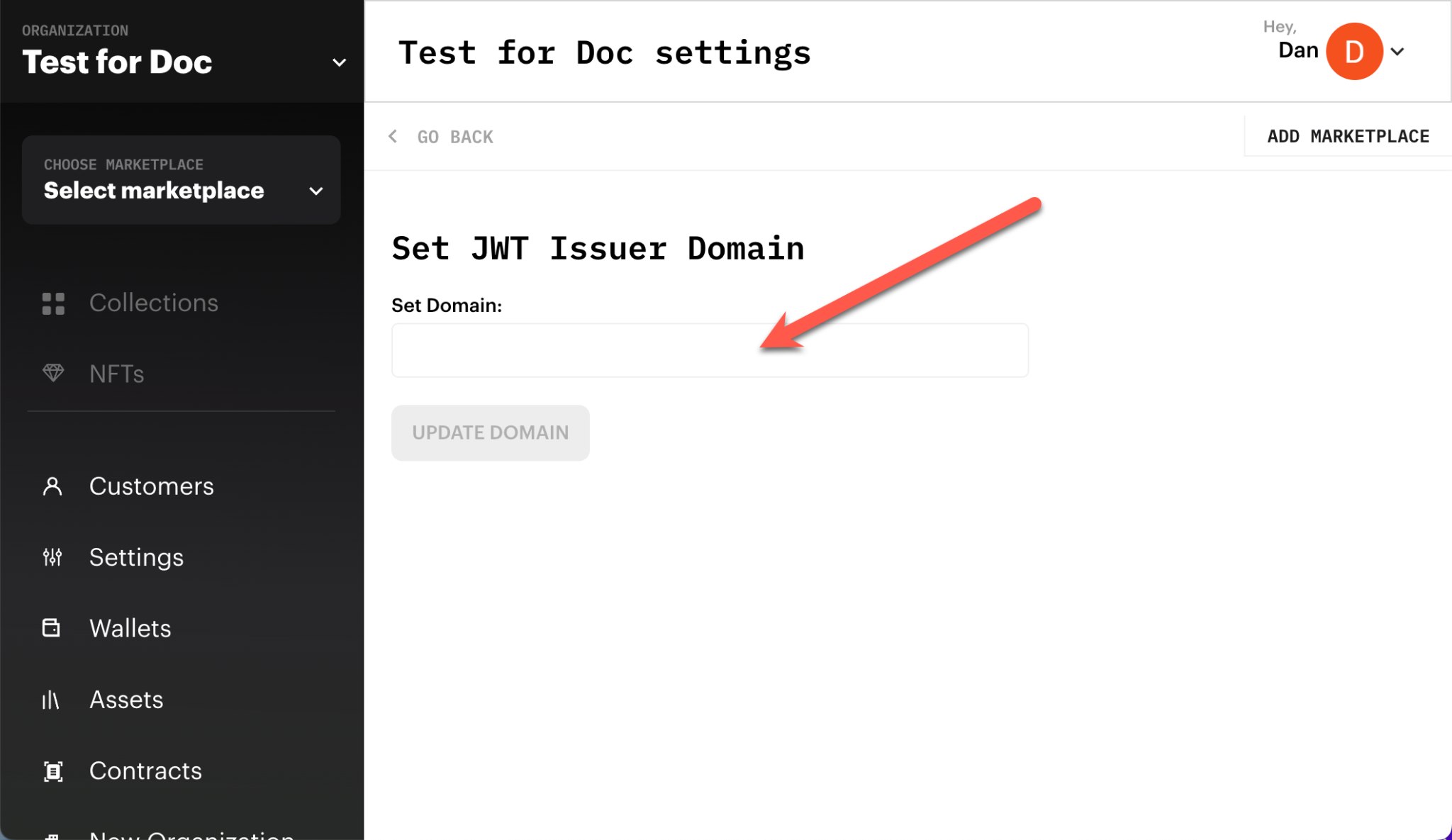
- Your Mojito representative will assist you in creating your first Organization.
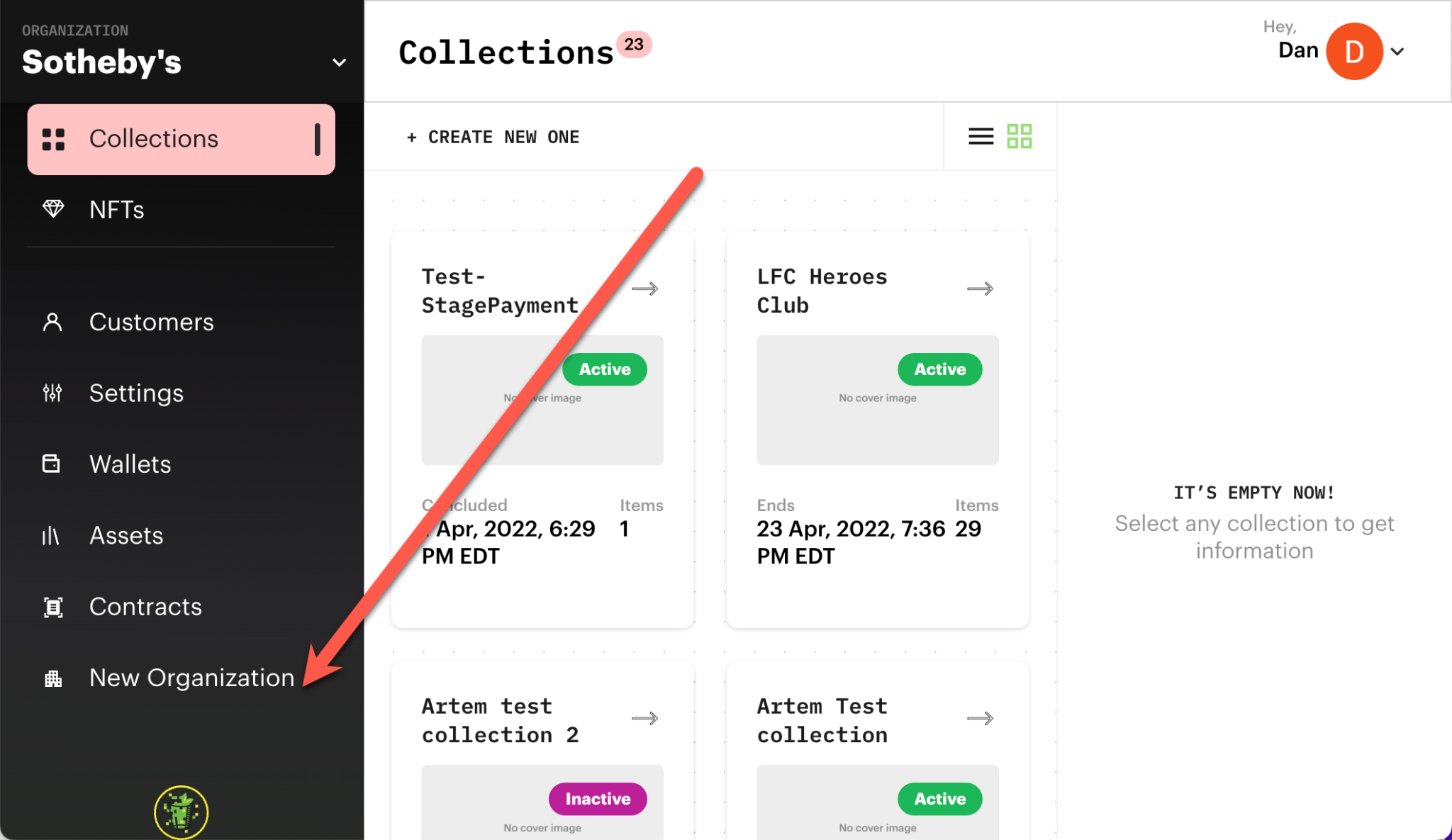
- Click on Settings from the Left Nav and select Add Marketplace .
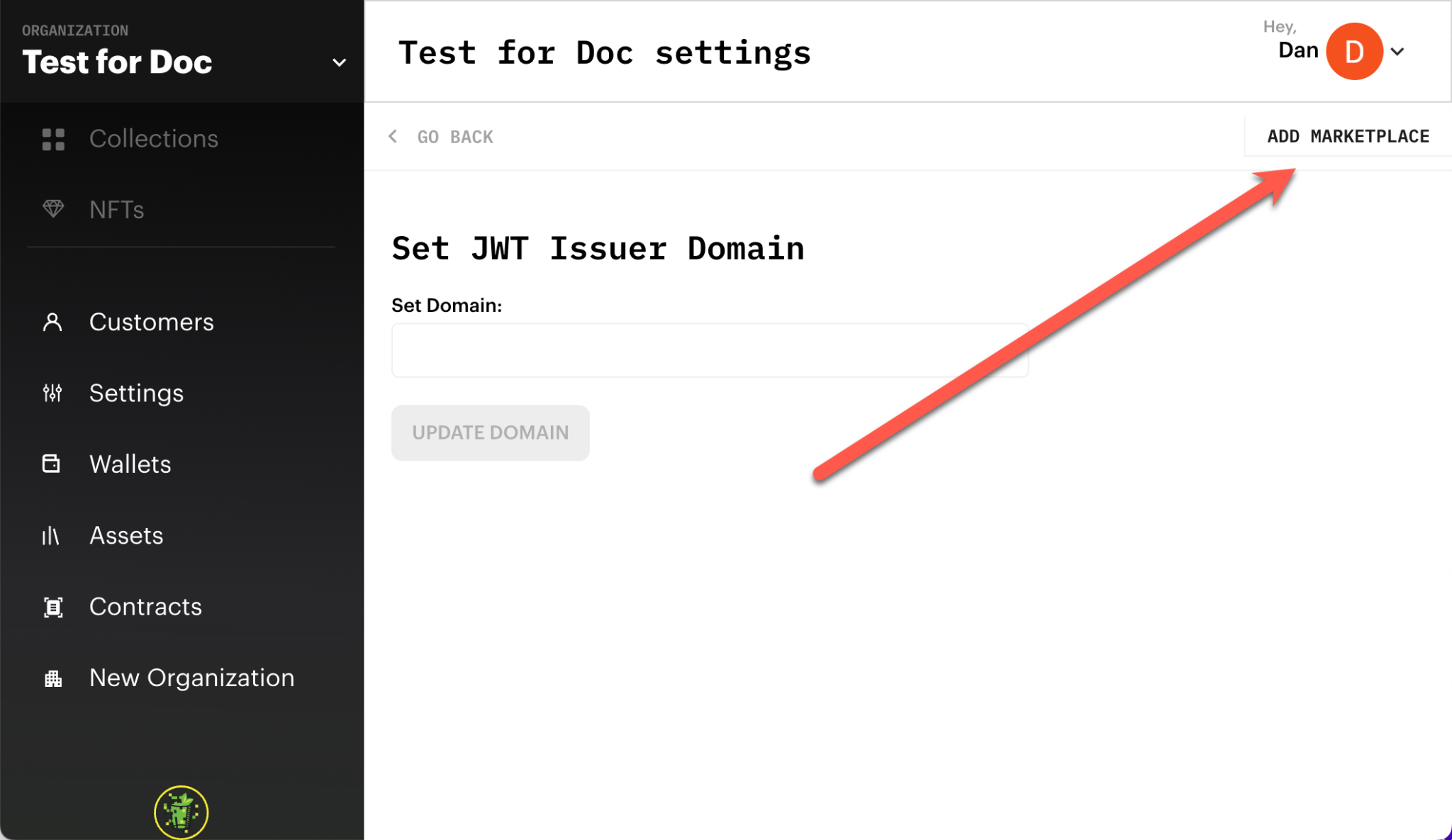
- From the dropdown labeled Choose Marketplace, select your marketplace and then click Wallets from the left navigation.
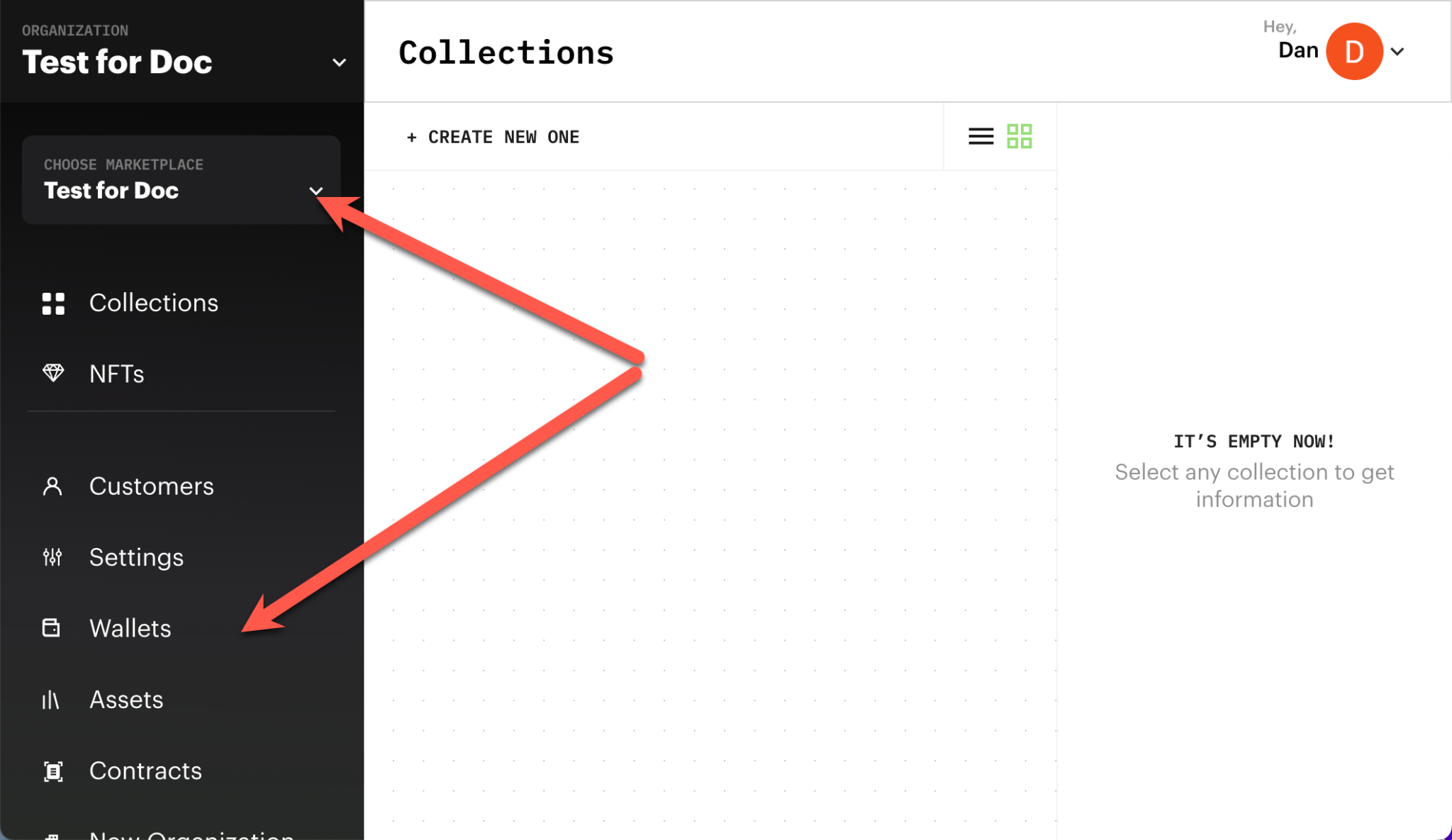
- Create your Multisig Wallet.
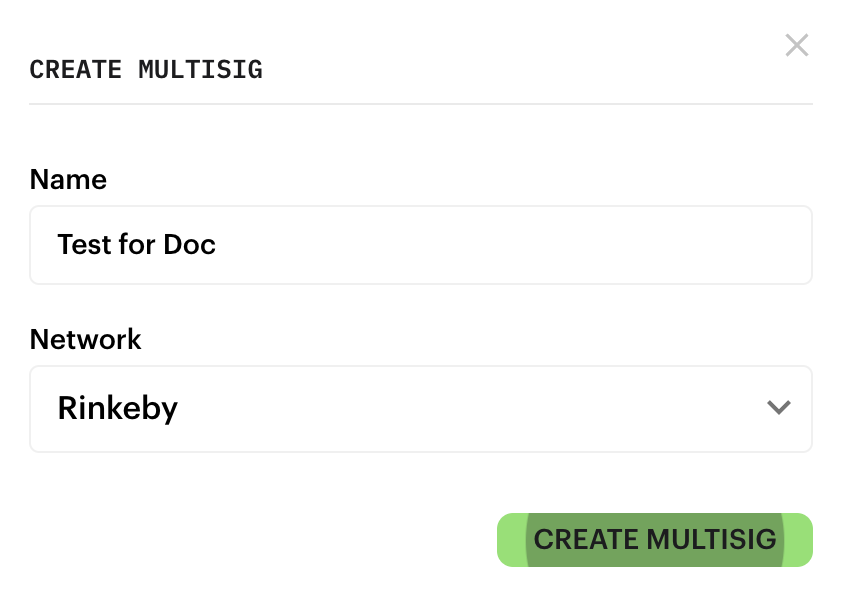
- Click Add Collection from the left navigation and fill in the fields.
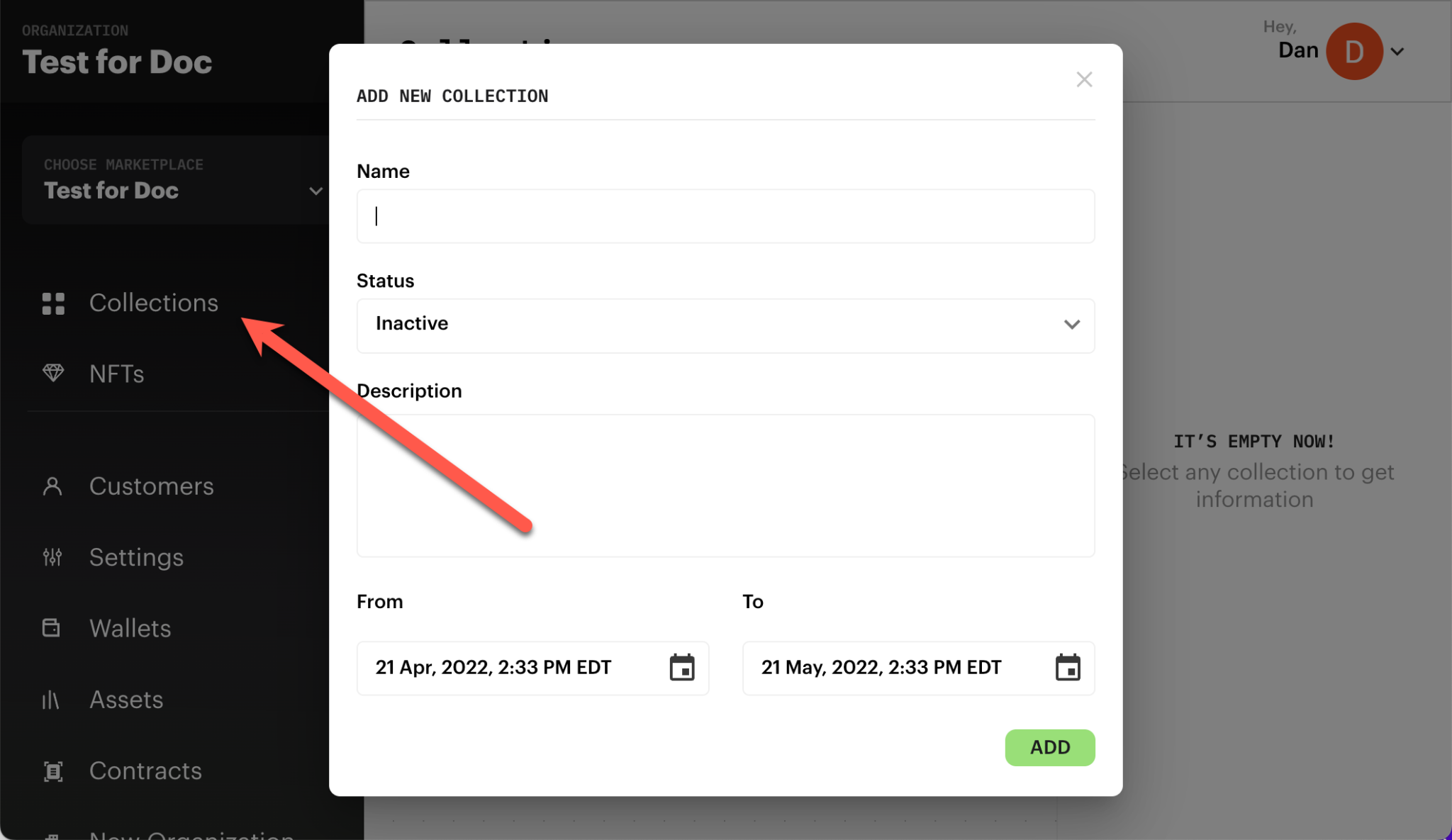
- Click on Contracts from the left navigation and fill in the fields.
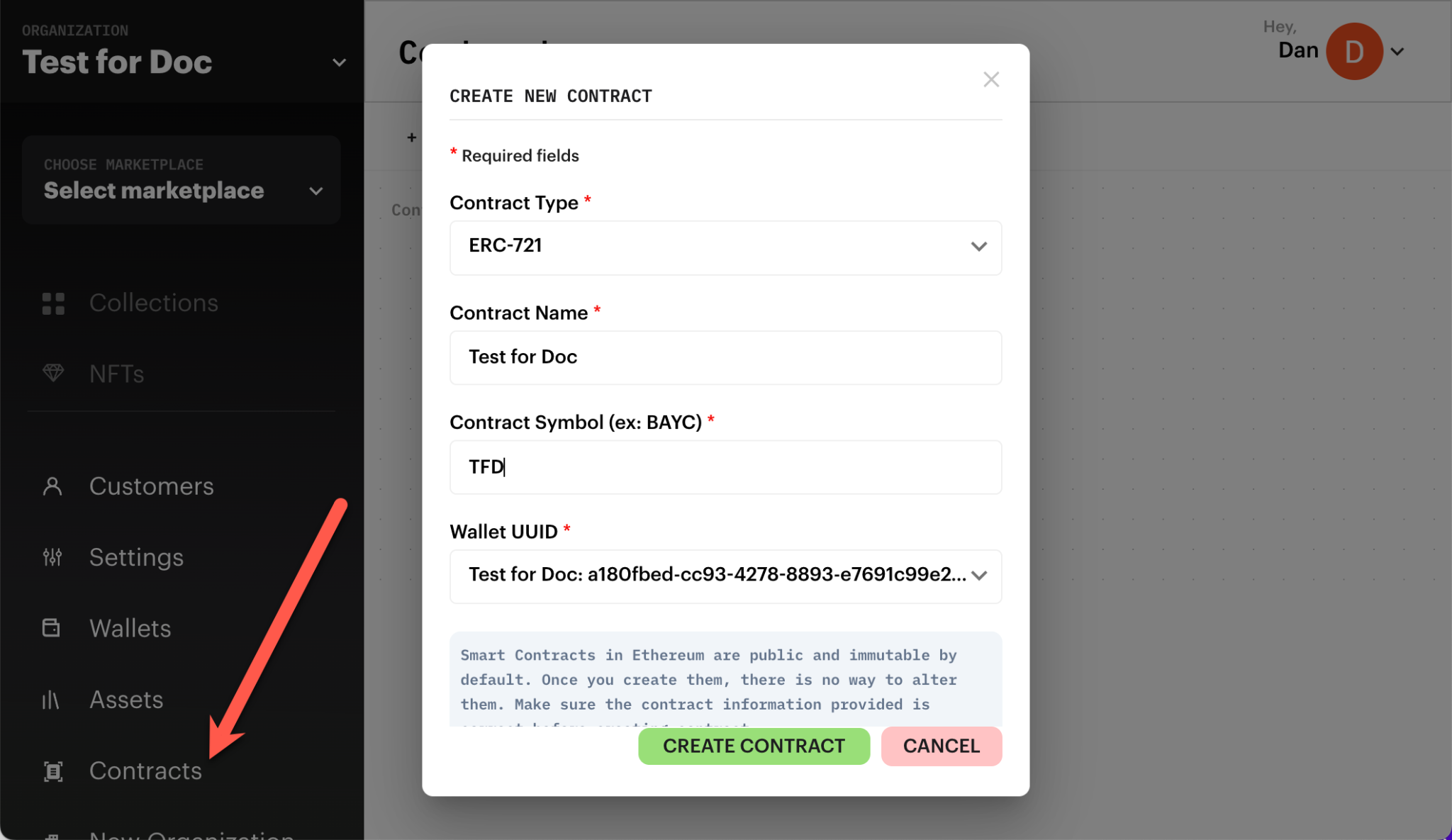
- Click on NFTs from the left navigation and fill in the fields.
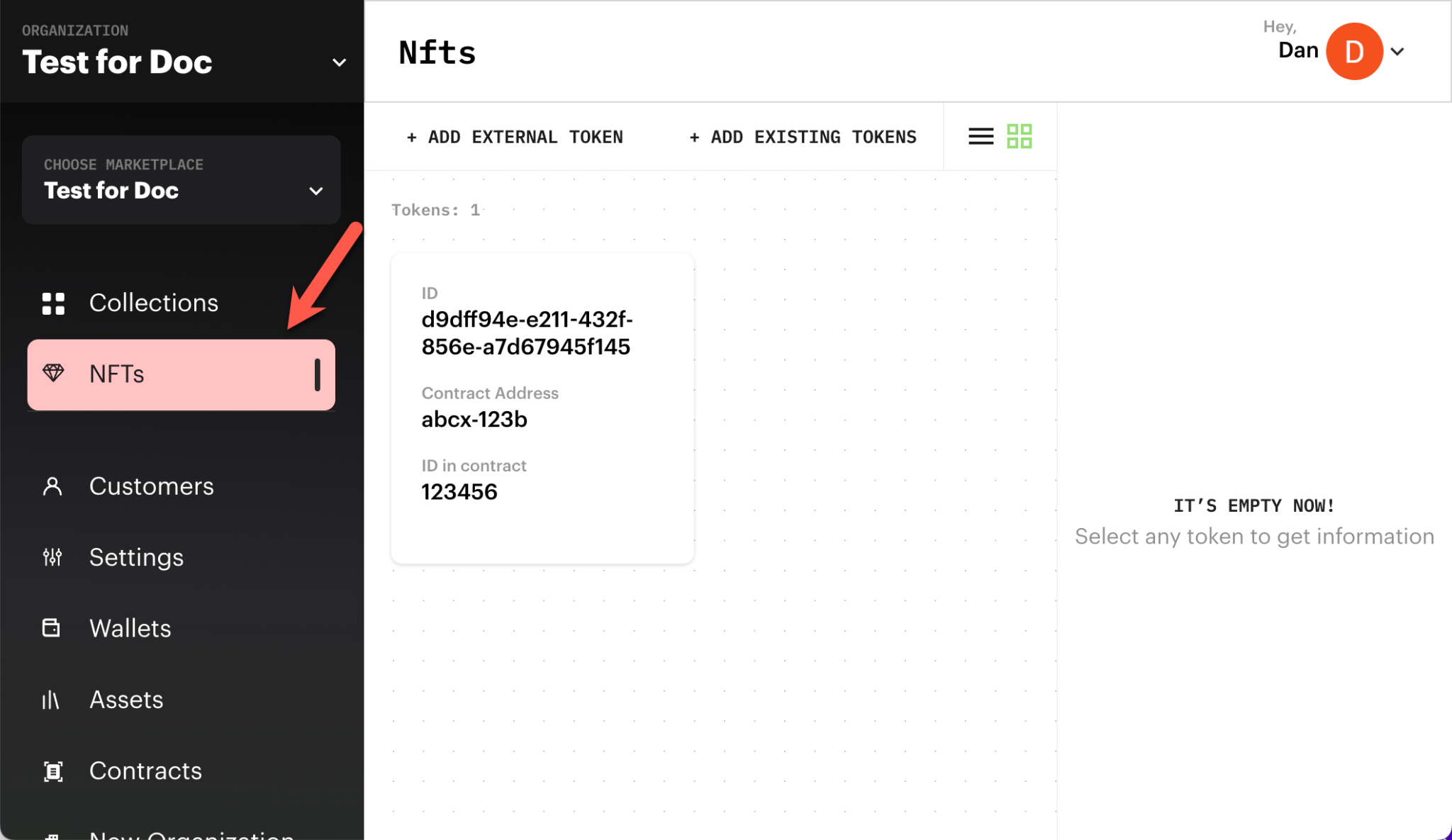
- Click on Add Item from the Collection that you’ve chosen from the Collections dashboard.
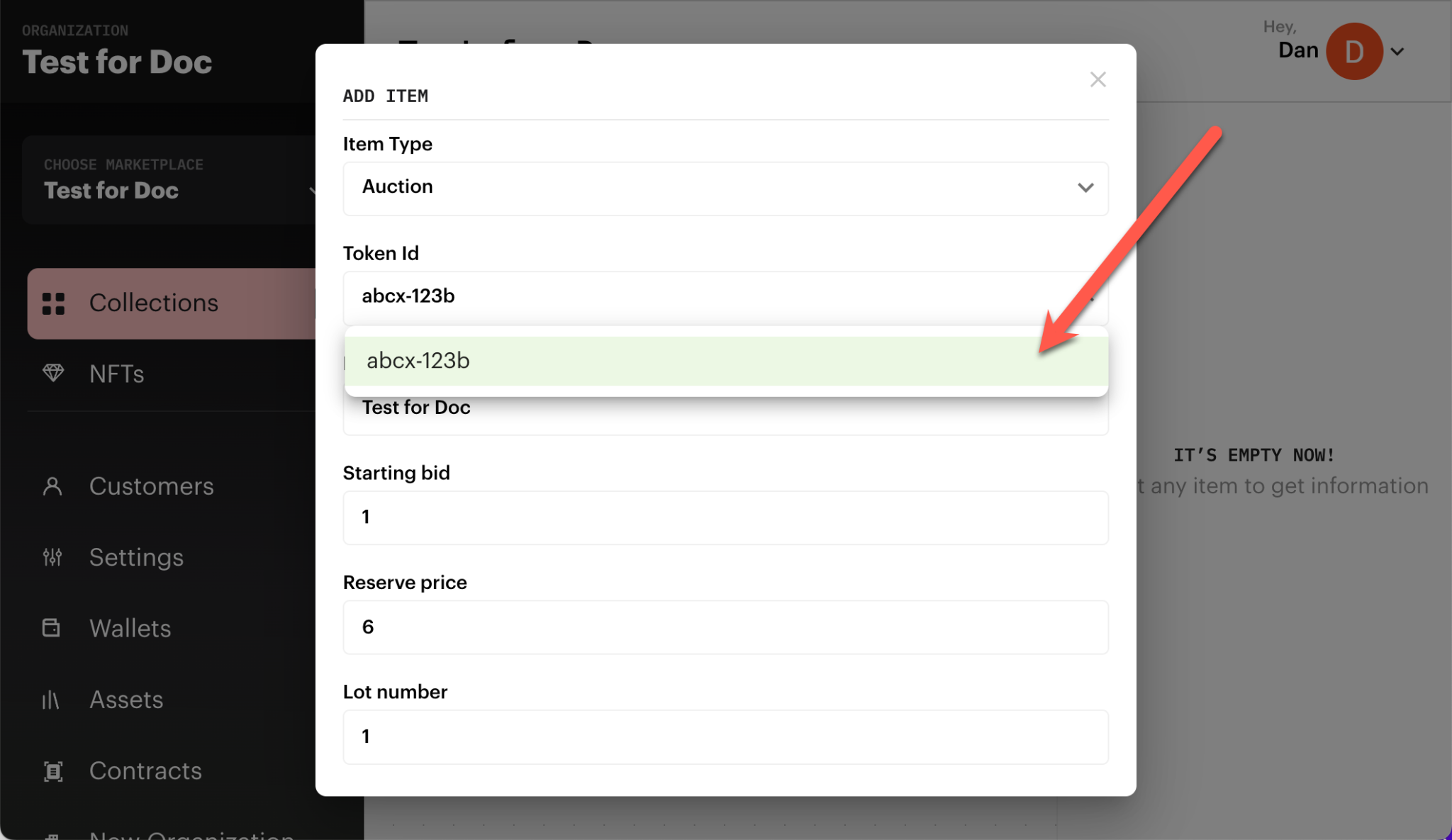
- Find file
.env.samplein the repo.
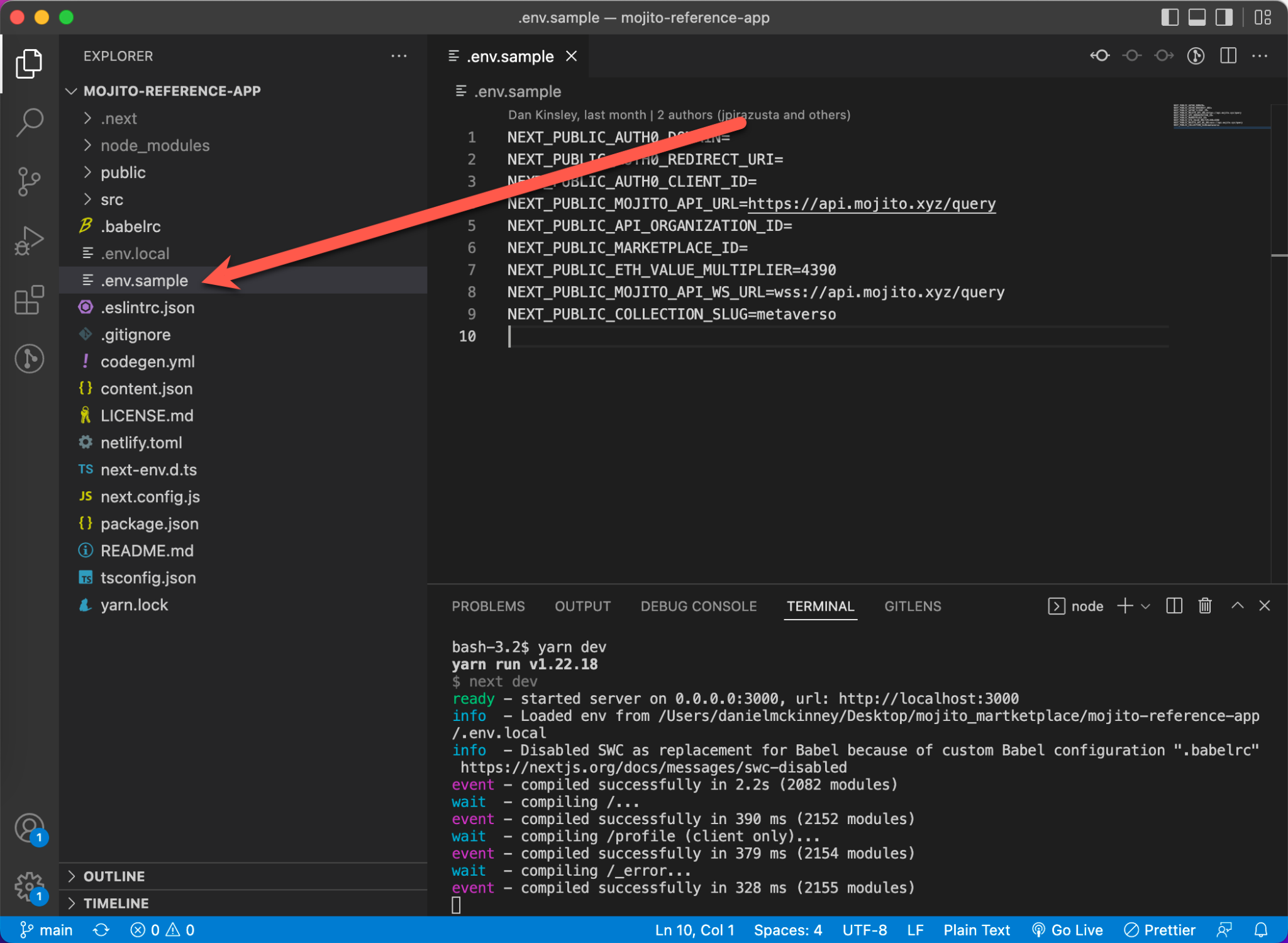
- Your Mojito representative can hand off the
key:valuepairs needed for your.env.localfile and walk you through the correct/corresponding locations to add to the file.
At this point, you should be able to run the server locally and see your tokens with the images if you have added them.
