In this quick start guide, we will show you an end-to-end process of Auth0 setup to use our Mojito API.
Auth0 Quickstart Guide
Steps:
- Sign up to our Mojito Admin Portal through our support channel.
- Mojito will grant you access to Mojito Admin Portal through email.
- Create and set up an Auth0 tenant account here with the same email you sign up with Mojito mint.
- In Auth0 dashboard, go to Applications > Applications > Default App.
- Under Settings, set the Application Type to be Native.
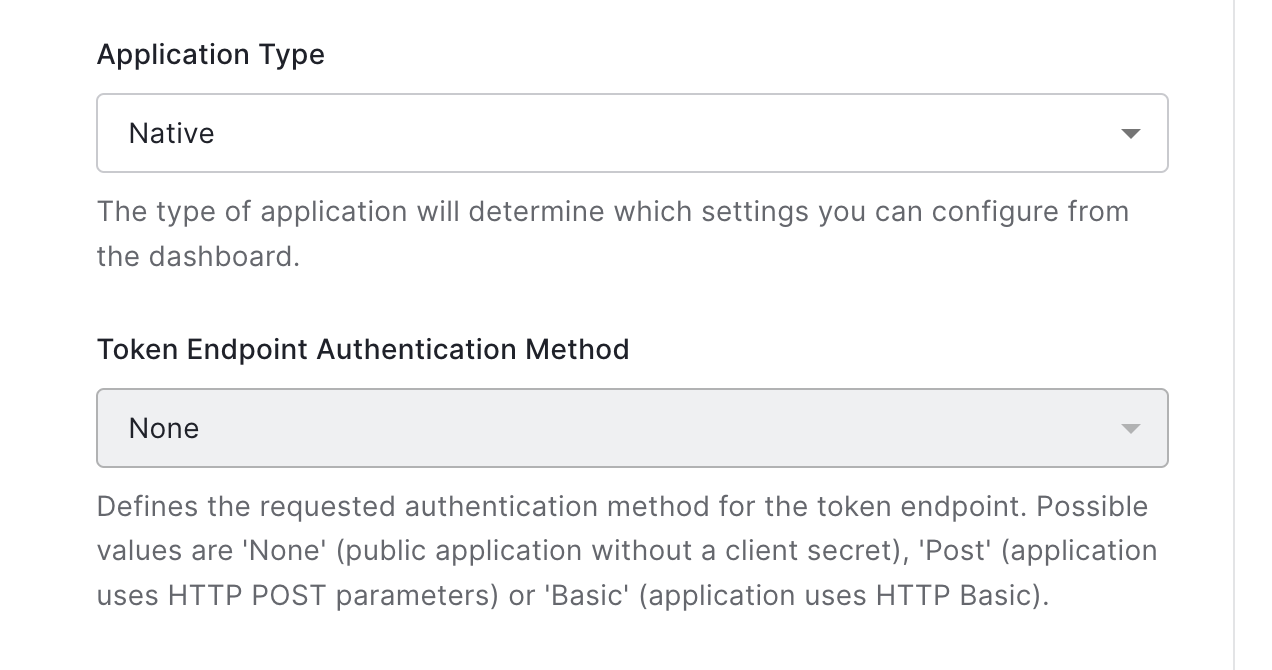
- Scroll down to the bottom and click Save Changes.
- Under Settings, copy the Auth0 Domain.
- Login to our Mojito Mint and go to Settings, Organization, JWT Issuer Domain
- Set Auth0 Domain that you have in the JWT Issuer Domain Box here:
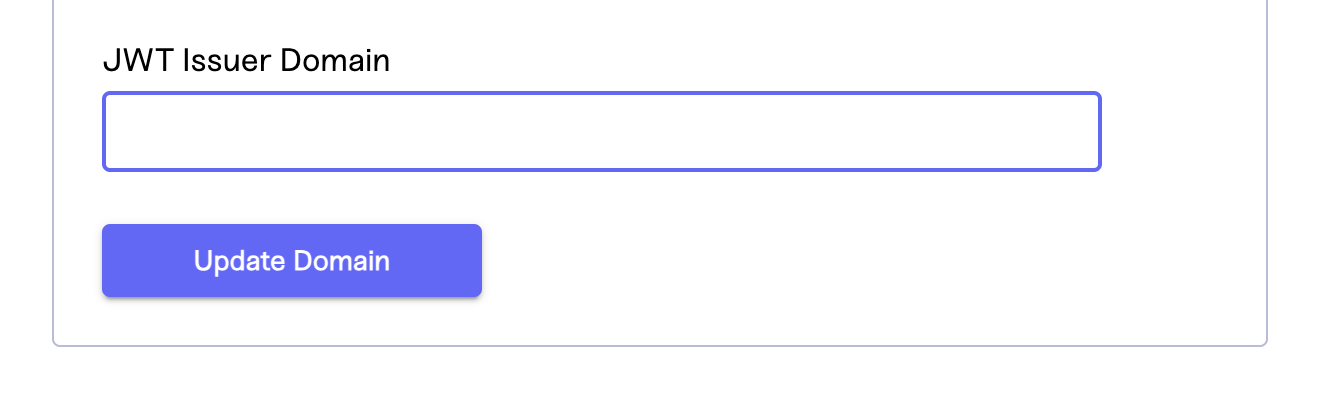
- Click Update Domain.
