Discounts
What is Discounts?
The discount code allows you to activate and apply a discounted price to your listing when making purchases during drops.
Step 1: Login To Mojito Admin
- To begin, log in to your Mojito Admin Dashboard using your assigned admin credentials. Once the dashboard loads and you see the first two letters of your organization displayed in the top right corner of the screen, you're ready to start.
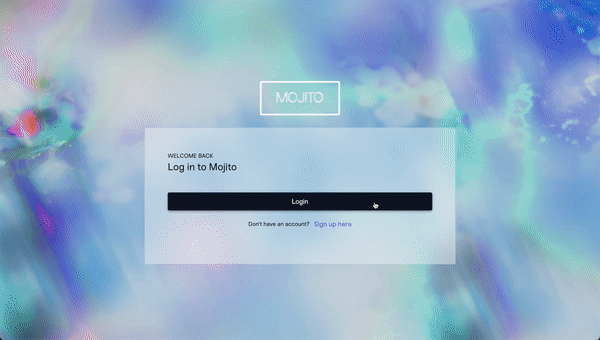
Step 2: Navigate to Discounts
- To get started, click on the "Discount" tab located in the left navigation bar. Once the page loads, ensure that you're in the "Discount"
- If no discounts have been added to that organization, the page will appear as follows.
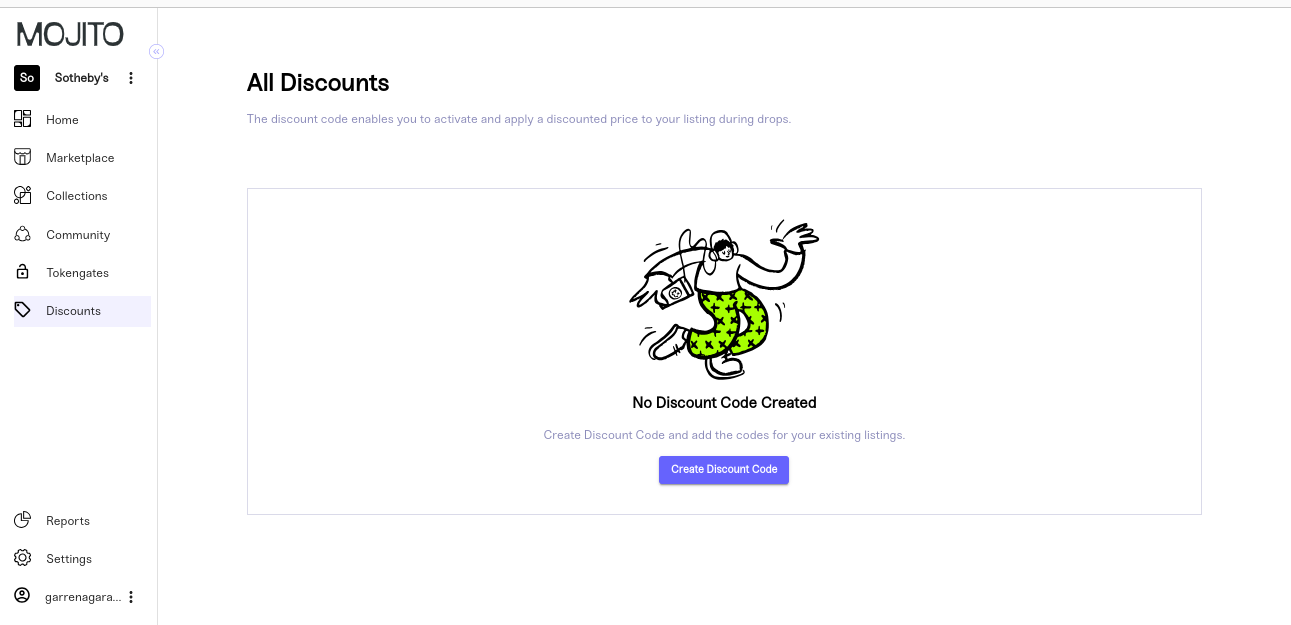
- Here, you'll find all discounts that have already been added to that organization, if any have been added
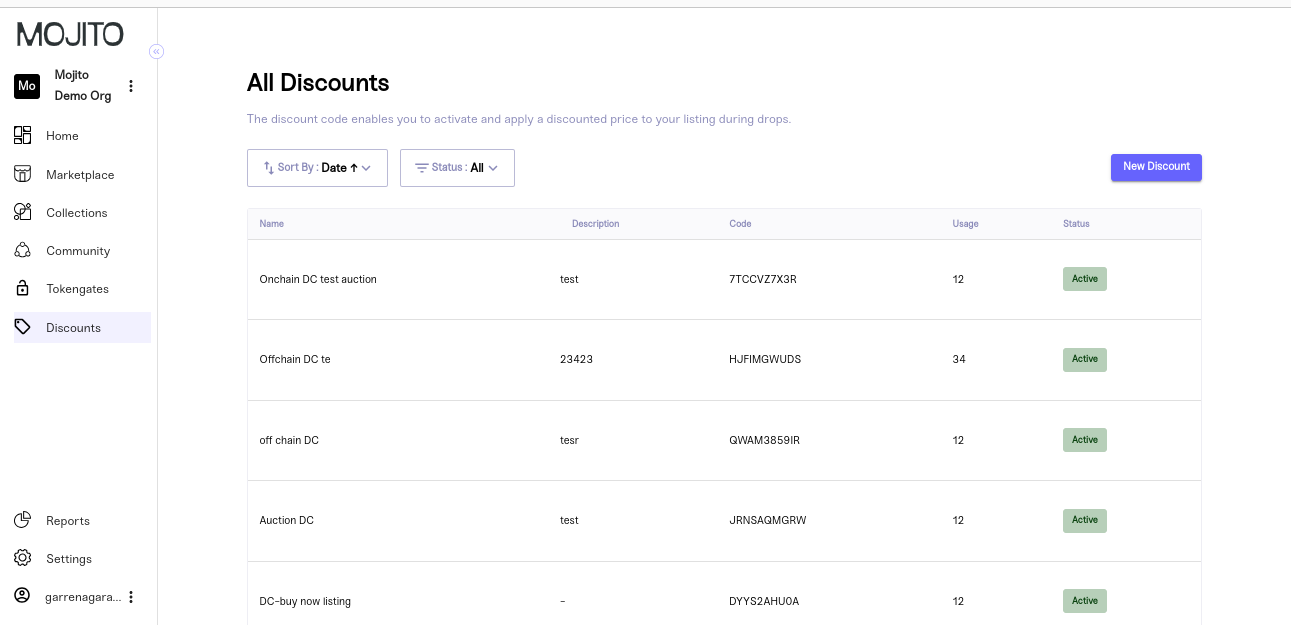
Step 3: Create New Discount
- To create a Discount to your organisation's find and click on the "Create New Discount" button. A pop-up window will appear, prompting you to Create discount with name and other Details.
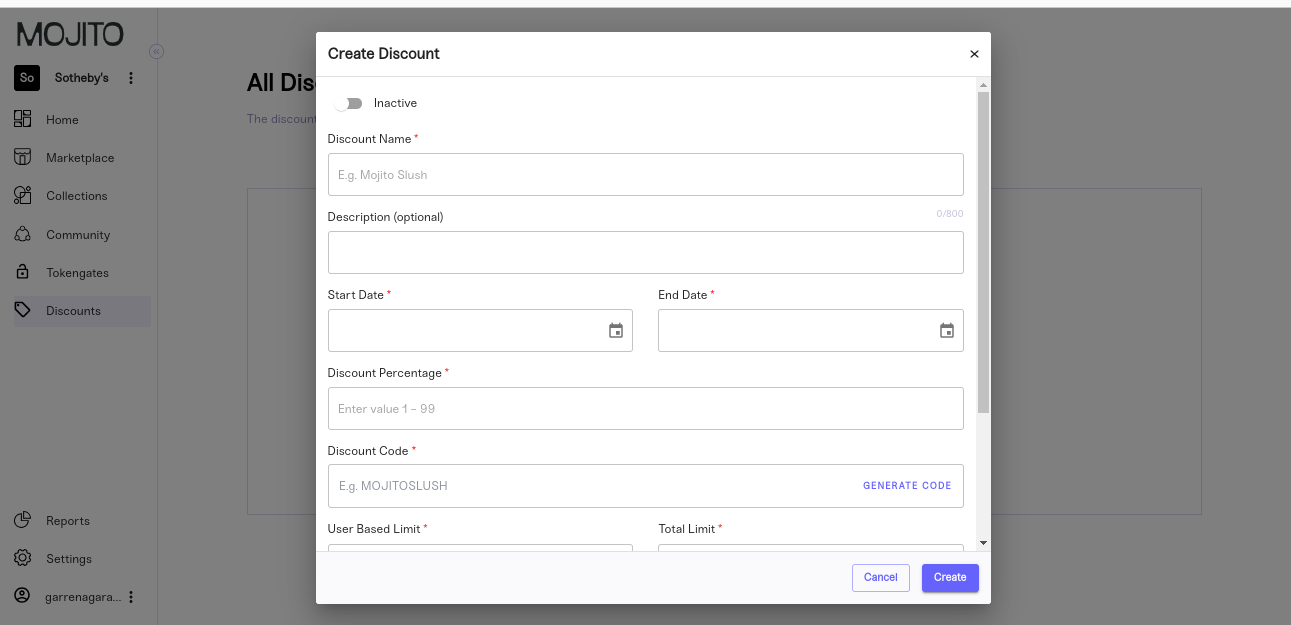
- Discounts can be created with an active or inactive state by toggling the switch at the top of the popup.
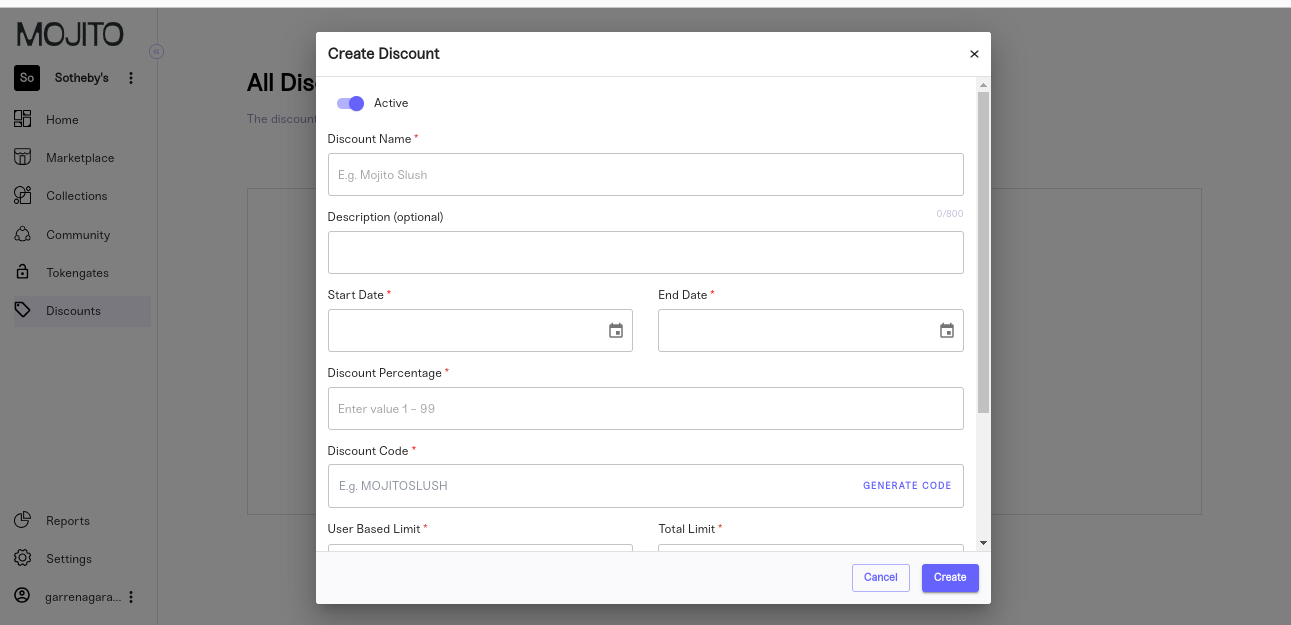
Step 4: Create Discount -Details Filling
We need to fill all the details mentioned Below to create a New Discount
- Discount Name: Enter the name of the discount.
- Description: Add a description for the discount.
- Start Date: Choose the start date for the discount.
- End Date: Specify the end date for the discount.
- Discount Percentage: Set the discount percentage.
- Discount Code: Generate a unique code by tapping on "GENERATE CODE".
- User Based Limit: Define the limit for the number of users who can use the discount.
- Total Limit: Set the overall limit for the discount usage.
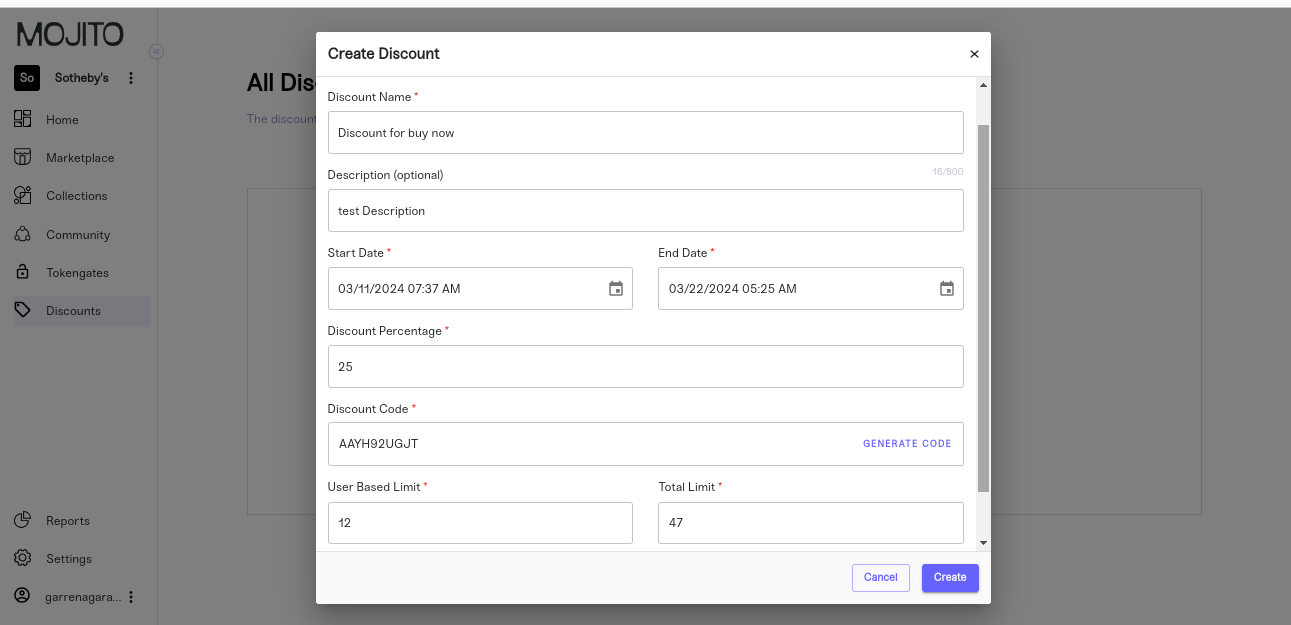
- Apply to: Choose the drops and listings where the discount will be applicable. You can select one or more listings under a single drop.
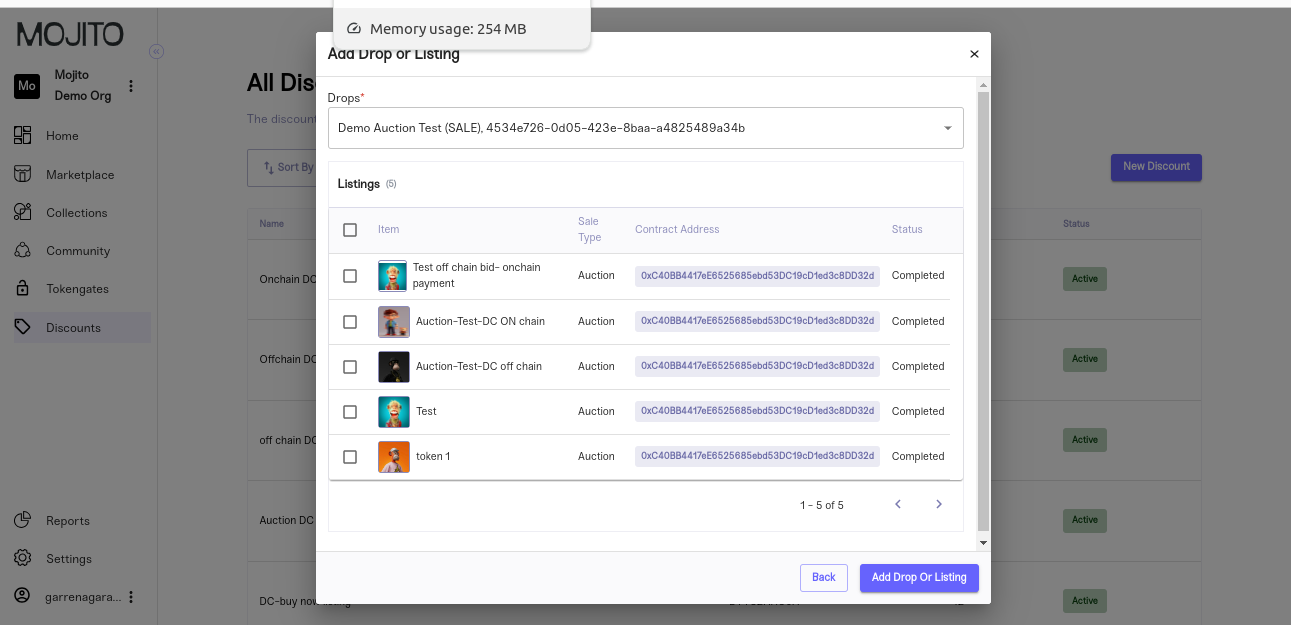
Step 5: Create New discount
- Once all the details are entered and the listing is selected, tapping on "Create" will generate the discount.
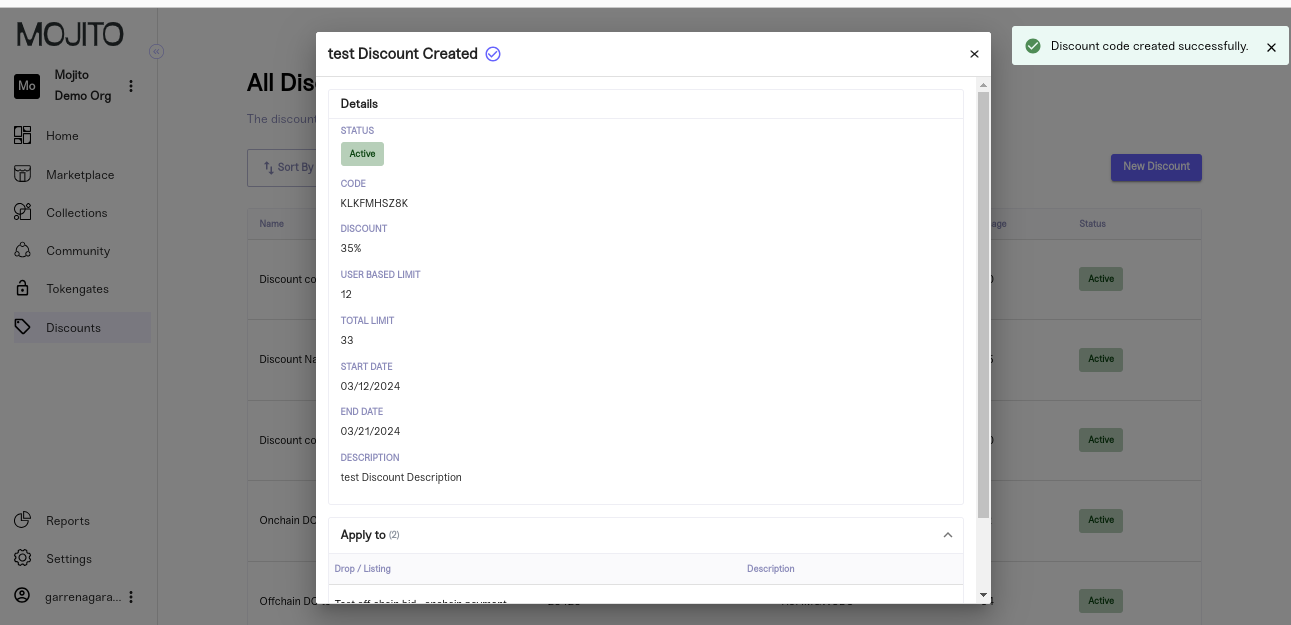
Step 6: Update Discount
We have the option to edit discounts that have already been added.
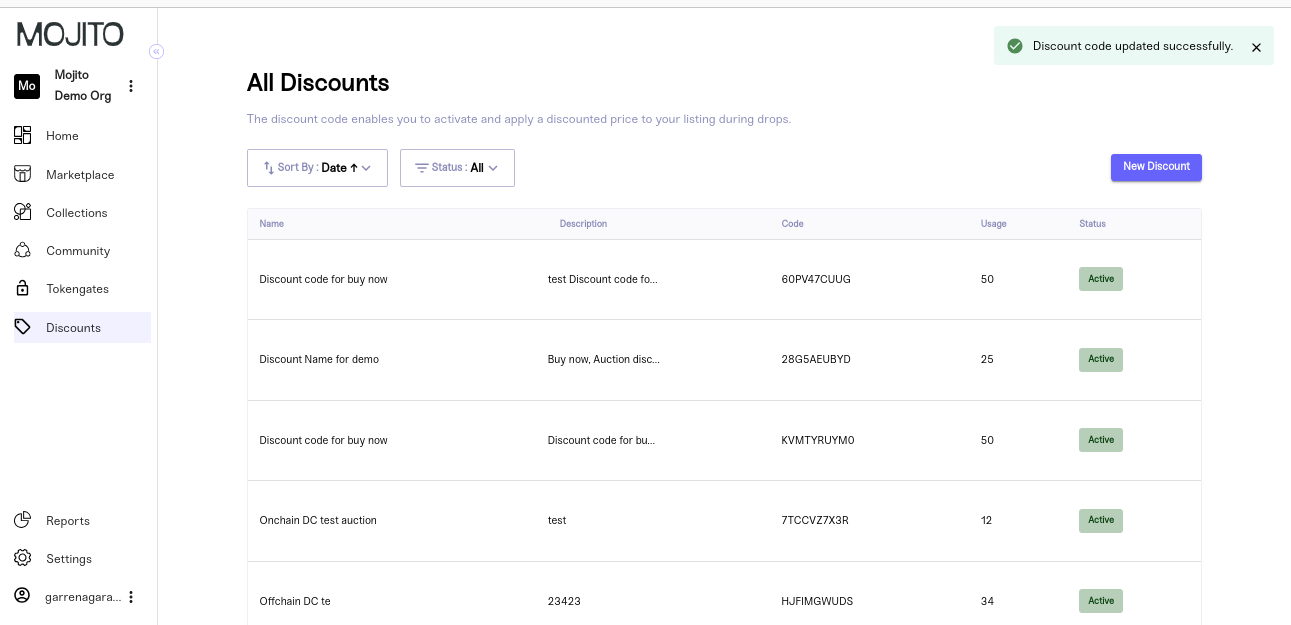
Updated about 2 months ago